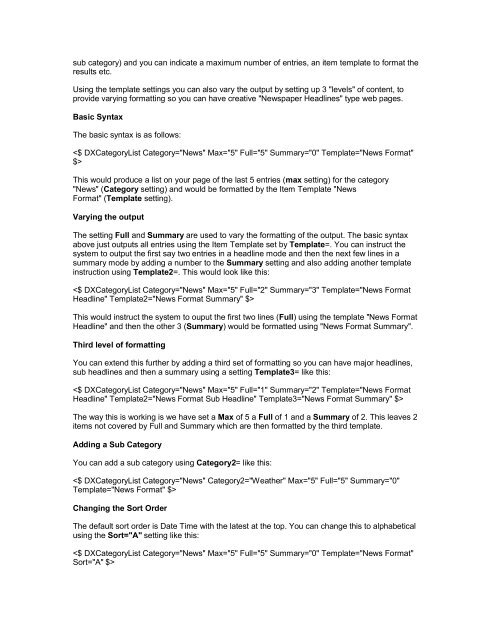Lotus Notes Domino Blog Template DX Tag Dictionary v1.0 This ...
Lotus Notes Domino Blog Template DX Tag Dictionary v1.0 This ...
Lotus Notes Domino Blog Template DX Tag Dictionary v1.0 This ...
Create successful ePaper yourself
Turn your PDF publications into a flip-book with our unique Google optimized e-Paper software.
sub category) and you can indicate a maximum number of entries, an item template to format theresults etc.Using the template settings you can also vary the output by setting up 3 "levels" of content, toprovide varying formatting so you can have creative "Newspaper Headlines" type web pages.Basic SyntaxThe basic syntax is as follows:<strong>This</strong> would produce a list on your page of the last 5 entries (max setting) for the category"News" (Category setting) and would be formatted by the Item <strong>Template</strong> "NewsFormat" (<strong>Template</strong> setting).Varying the outputThe setting Full and Summary are used to vary the formatting of the output. The basic syntaxabove just outputs all entries using the Item <strong>Template</strong> set by <strong>Template</strong>=. You can instruct thesystem to output the first say two entries in a headline mode and then the next few lines in asummary mode by adding a number to the Summary setting and also adding another templateinstruction using <strong>Template</strong>2=. <strong>This</strong> would look like this:<strong>This</strong> would instruct the system to ouput the first two lines (Full) using the template "News FormatHeadline" and then the other 3 (Summary) would be formatted using "News Format Summary".Third level of formattingYou can extend this further by adding a third set of formatting so you can have major headlines,sub headlines and then a summary using a setting <strong>Template</strong>3= like this:The way this is working is we have set a Max of 5 a Full of 1 and a Summary of 2. <strong>This</strong> leaves 2items not covered by Full and Summary which are then formatted by the third template.Adding a Sub CategoryYou can add a sub category using Category2= like this:Changing the Sort OrderThe default sort order is Date Time with the latest at the top. You can change this to alphabeticalusing the Sort="A" setting like this: