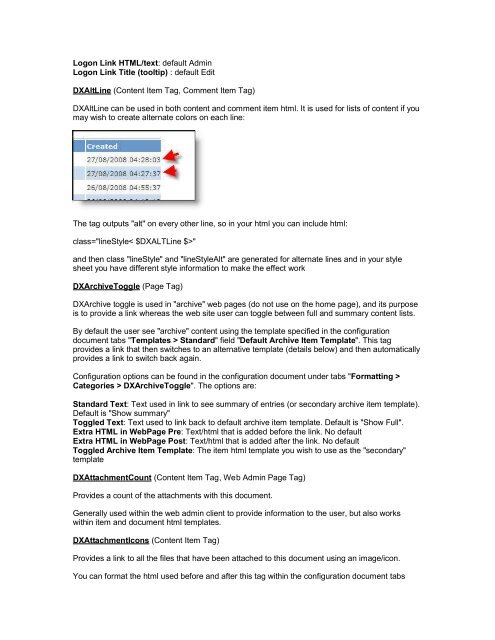Lotus Notes Domino Blog Template DX Tag Dictionary v1.0 This ...
Lotus Notes Domino Blog Template DX Tag Dictionary v1.0 This ...
Lotus Notes Domino Blog Template DX Tag Dictionary v1.0 This ...
Create successful ePaper yourself
Turn your PDF publications into a flip-book with our unique Google optimized e-Paper software.
Logon Link HTML/text: default AdminLogon Link Title (tooltip) : default Edit<strong>DX</strong>AltLine (Content Item <strong>Tag</strong>, Comment Item <strong>Tag</strong>)<strong>DX</strong>AltLine can be used in both content and comment item html. It is used for lists of content if youmay wish to create alternate colors on each line:The tag outputs "alt" on every other line, so in your html you can include html:class="lineStyle< $<strong>DX</strong>ALTLine $>"and then class "lineStyle" and "lineStyleAlt" are generated for alternate lines and in your stylesheet you have different style information to make the effect work<strong>DX</strong>ArchiveToggle (Page <strong>Tag</strong>)<strong>DX</strong>Archive toggle is used in "archive" web pages (do not use on the home page), and its purposeis to provide a link whereas the web site user can toggle between full and summary content lists.By default the user see "archive" content using the template specified in the configurationdocument tabs "<strong>Template</strong>s > Standard" field "Default Archive Item <strong>Template</strong>". <strong>This</strong> tagprovides a link that then switches to an alternative template (details below) and then automaticallyprovides a link to switch back again.Configuration options can be found in the configuration document under tabs "Formatting >Categories > <strong>DX</strong>ArchiveToggle". The options are:Standard Text: Text used in link to see summary of entries (or secondary archive item template).Default is "Show summary"Toggled Text: Text used to link back to default archive item template. Default is "Show Full".Extra HTML in WebPage Pre: Text/html that is added before the link. No defaultExtra HTML in WebPage Post: Text/html that is added after the link. No defaultToggled Archive Item <strong>Template</strong>: The item html template you wish to use as the "secondary"template<strong>DX</strong>AttachmentCount (Content Item <strong>Tag</strong>, Web Admin Page <strong>Tag</strong>)Provides a count of the attachments with this document.Generally used within the web admin client to provide information to the user, but also workswithin item and document html templates.<strong>DX</strong>AttachmentIcons (Content Item <strong>Tag</strong>)Provides a link to all the files that have been attached to this document using an image/icon.You can format the html used before and after this tag within the configuration document tabs