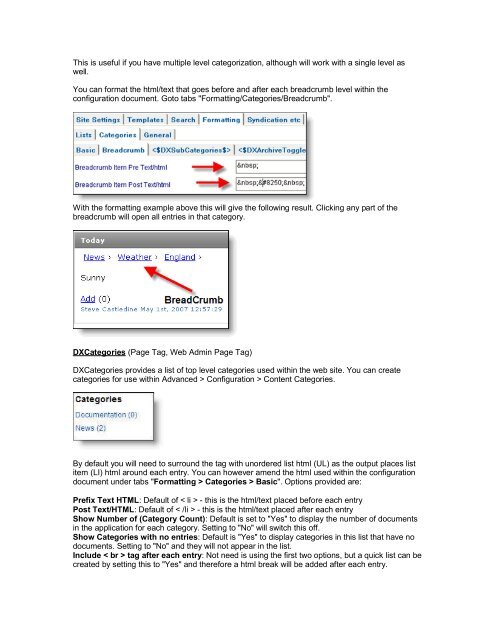Lotus Notes Domino Blog Template DX Tag Dictionary v1.0 This ...
Lotus Notes Domino Blog Template DX Tag Dictionary v1.0 This ...
Lotus Notes Domino Blog Template DX Tag Dictionary v1.0 This ...
You also want an ePaper? Increase the reach of your titles
YUMPU automatically turns print PDFs into web optimized ePapers that Google loves.
<strong>This</strong> is useful if you have multiple level categorization, although will work with a single level aswell.You can format the html/text that goes before and after each breadcrumb level within theconfiguration document. Goto tabs "Formatting/Categories/Breadcrumb".With the formatting example above this will give the following result. Clicking any part of thebreadcrumb will open all entries in that category.<strong>DX</strong>Categories (Page <strong>Tag</strong>, Web Admin Page <strong>Tag</strong>)<strong>DX</strong>Categories provides a list of top level categories used within the web site. You can createcategories for use within Advanced > Configuration > Content Categories.By default you will need to surround the tag with unordered list html (UL) as the output places listitem (LI) html around each entry. You can however amend the html used within the configurationdocument under tabs "Formatting > Categories > Basic". Options provided are:Prefix Text HTML: Default of < li > - this is the html/text placed before each entryPost Text/HTML: Default of < /li > - this is the html/text placed after each entryShow Number of (Category Count): Default is set to "Yes" to display the number of documentsin the application for each category. Setting to "No" will switch this off.Show Categories with no entries: Default is "Yes" to display categories in this list that have nodocuments. Setting to "No" and they will not appear in the list.Include < br > tag after each entry: Not need is using the first two options, but a quick list can becreated by setting this to "Yes" and therefore a html break will be added after each entry.