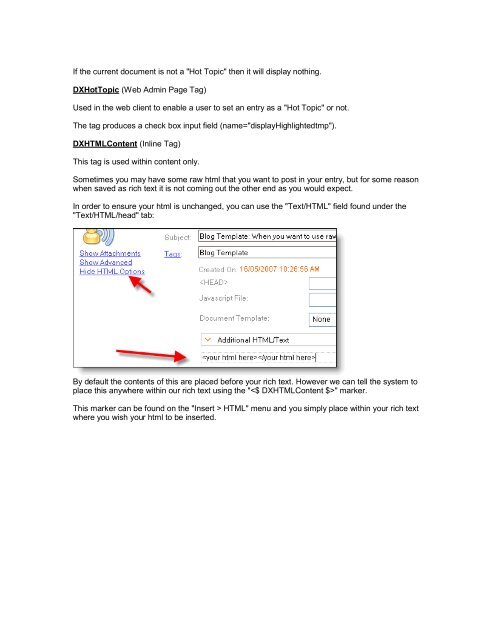Lotus Notes Domino Blog Template DX Tag Dictionary v1.0 This ...
Lotus Notes Domino Blog Template DX Tag Dictionary v1.0 This ...
Lotus Notes Domino Blog Template DX Tag Dictionary v1.0 This ...
You also want an ePaper? Increase the reach of your titles
YUMPU automatically turns print PDFs into web optimized ePapers that Google loves.
If the current document is not a "Hot Topic" then it will display nothing.<strong>DX</strong>HotTopic (Web Admin Page <strong>Tag</strong>)Used in the web client to enable a user to set an entry as a "Hot Topic" or not.The tag produces a check box input field (name="displayHighlightedtmp").<strong>DX</strong>HTMLContent (Inline <strong>Tag</strong>)<strong>This</strong> tag is used within content only.Sometimes you may have some raw html that you want to post in your entry, but for some reasonwhen saved as rich text it is not coming out the other end as you would expect.In order to ensure your html is unchanged, you can use the "Text/HTML" field found under the"Text/HTML/head" tab:By default the contents of this are placed before your rich text. However we can tell the system toplace this anywhere within our rich text using the "" marker.<strong>This</strong> marker can be found on the "Insert > HTML" menu and you simply place within your rich textwhere you wish your html to be inserted.