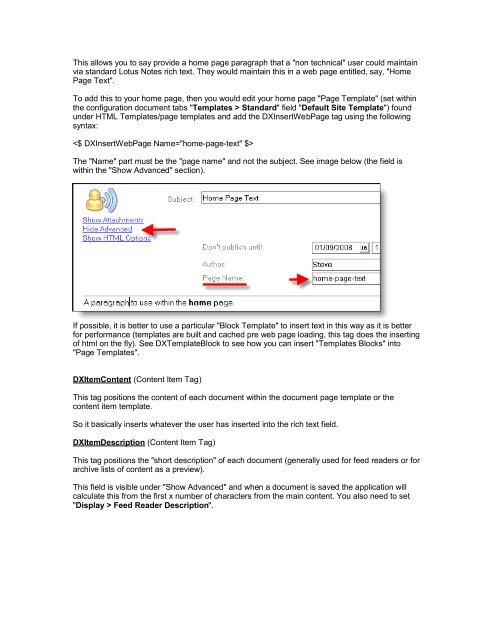Lotus Notes Domino Blog Template DX Tag Dictionary v1.0 This ...
Lotus Notes Domino Blog Template DX Tag Dictionary v1.0 This ...
Lotus Notes Domino Blog Template DX Tag Dictionary v1.0 This ...
Create successful ePaper yourself
Turn your PDF publications into a flip-book with our unique Google optimized e-Paper software.
<strong>This</strong> allows you to say provide a home page paragraph that a "non technical" user could maintainvia standard <strong>Lotus</strong> <strong>Notes</strong> rich text. They would maintain this in a web page entitled, say, "HomePage Text".To add this to your home page, then you would edit your home page "Page <strong>Template</strong>" (set withinthe configuration document tabs "<strong>Template</strong>s > Standard" field "Default Site <strong>Template</strong>") foundunder HTML <strong>Template</strong>s/page templates and add the <strong>DX</strong>InsertWebPage tag using the followingsyntax:The "Name" part must be the "page name" and not the subject. See image below (the field iswithin the "Show Advanced" section).If possible, it is better to use a particular "Block <strong>Template</strong>" to insert text in this way as it is betterfor performance (templates are built and cached pre web page loading, this tag does the insertingof html on the fly). See <strong>DX</strong><strong>Template</strong>Block to see how you can insert "<strong>Template</strong>s Blocks" into"Page <strong>Template</strong>s".<strong>DX</strong>ItemContent (Content Item <strong>Tag</strong>)<strong>This</strong> tag positions the content of each document within the document page template or thecontent item template.So it basically inserts whatever the user has inserted into the rich text field.<strong>DX</strong>ItemDescription (Content Item <strong>Tag</strong>)<strong>This</strong> tag positions the "short description" of each document (generally used for feed readers or forarchive lists of content as a preview).<strong>This</strong> field is visible under "Show Advanced" and when a document is saved the application willcalculate this from the first x number of characters from the main content. You also need to set"Display > Feed Reader Description".