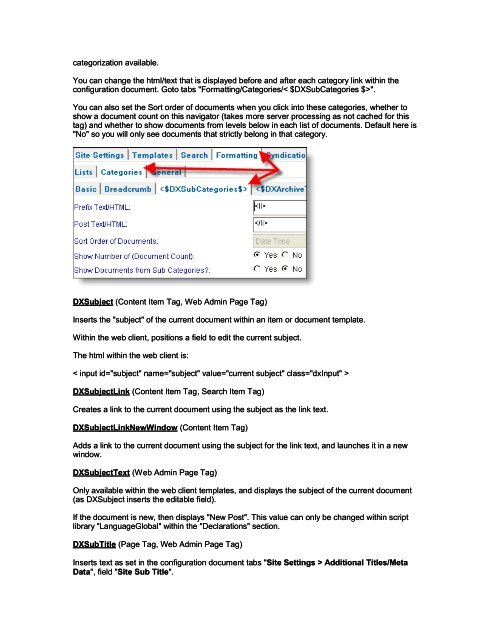Lotus Notes Domino Blog Template DX Tag Dictionary v1.0 This ...
Lotus Notes Domino Blog Template DX Tag Dictionary v1.0 This ...
Lotus Notes Domino Blog Template DX Tag Dictionary v1.0 This ...
You also want an ePaper? Increase the reach of your titles
YUMPU automatically turns print PDFs into web optimized ePapers that Google loves.
categorization available.You can change the html/text that is displayed before and after each category link within theconfiguration document. Goto tabs "Formatting/Categories/< $<strong>DX</strong>SubCategories $>".You can also set the Sort order of documents when you click into these categories, whether toshow a document count on this navigator (takes more server processing as not cached for thistag) and whether to show documents from levels below in each list of documents. Default here is"No" so you will only see documents that strictly belong in that category.<strong>DX</strong>Subject (Content Item <strong>Tag</strong>, Web Admin Page <strong>Tag</strong>)Inserts the "subject" of the current document within an item or document template.Within the web client, positions a field to edit the current subject.The html within the web client is:< input id="subject" name="subject" value="current subject" class="dxInput" ><strong>DX</strong>SubjectLink (Content Item <strong>Tag</strong>, Search Item <strong>Tag</strong>)Creates a link to the current document using the subject as the link text.<strong>DX</strong>SubjectLinkNewWindow (Content Item <strong>Tag</strong>)Adds a link to the current document using the subject for the link text, and launches it in a newwindow.<strong>DX</strong>SubjectText (Web Admin Page <strong>Tag</strong>)Only available within the web client templates, and displays the subject of the current document(as <strong>DX</strong>Subject inserts the editable field).If the document is new, then displays "New Post". <strong>This</strong> value can only be changed within scriptlibrary "LanguageGlobal" within the "Declarations" section.<strong>DX</strong>SubTitle (Page <strong>Tag</strong>, Web Admin Page <strong>Tag</strong>)Inserts text as set in the configuration document tabs "Site Settings > Additional Titles/MetaData", field "Site Sub Title".