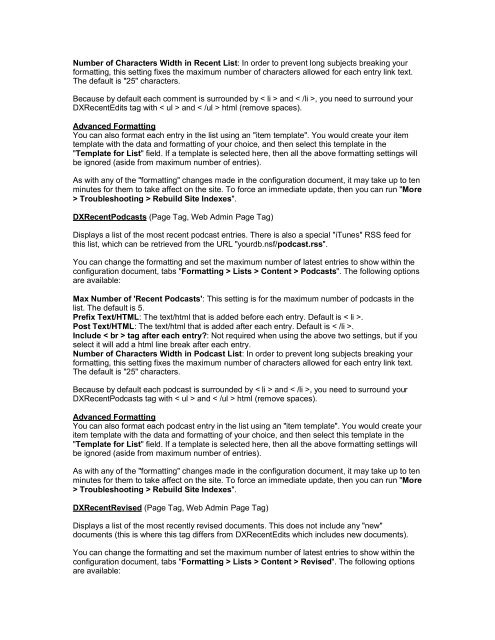Lotus Notes Domino Blog Template DX Tag Dictionary v1.0 This ...
Lotus Notes Domino Blog Template DX Tag Dictionary v1.0 This ...
Lotus Notes Domino Blog Template DX Tag Dictionary v1.0 This ...
Create successful ePaper yourself
Turn your PDF publications into a flip-book with our unique Google optimized e-Paper software.
Number of Characters Width in Recent List: In order to prevent long subjects breaking yourformatting, this setting fixes the maximum number of characters allowed for each entry link text.The default is "25" characters.Because by default each comment is surrounded by < li > and < /li >, you need to surround your<strong>DX</strong>RecentEdits tag with < ul > and < /ul > html (remove spaces).Advanced FormattingYou can also format each entry in the list using an "item template". You would create your itemtemplate with the data and formatting of your choice, and then select this template in the"<strong>Template</strong> for List" field. If a template is selected here, then all the above formatting settings willbe ignored (aside from maximum number of entries).As with any of the "formatting" changes made in the configuration document, it may take up to tenminutes for them to take affect on the site. To force an immediate update, then you can run "More> Troubleshooting > Rebuild Site Indexes".<strong>DX</strong>RecentPodcasts (Page <strong>Tag</strong>, Web Admin Page <strong>Tag</strong>)Displays a list of the most recent podcast entries. There is also a special "iTunes" RSS feed forthis list, which can be retrieved from the URL "yourdb.nsf/podcast.rss".You can change the formatting and set the maximum number of latest entries to show within theconfiguration document, tabs "Formatting > Lists > Content > Podcasts". The following optionsare available:Max Number of 'Recent Podcasts': <strong>This</strong> setting is for the maximum number of podcasts in thelist. The default is 5.Prefix Text/HTML: The text/html that is added before each entry. Default is < li >.Post Text/HTML: The text/html that is added after each entry. Default is < /li >.Include < br > tag after each entry?: Not required when using the above two settings, but if youselect it will add a html line break after each entry.Number of Characters Width in Podcast List: In order to prevent long subjects breaking yourformatting, this setting fixes the maximum number of characters allowed for each entry link text.The default is "25" characters.Because by default each podcast is surrounded by < li > and < /li >, you need to surround your<strong>DX</strong>RecentPodcasts tag with < ul > and < /ul > html (remove spaces).Advanced FormattingYou can also format each podcast entry in the list using an "item template". You would create youritem template with the data and formatting of your choice, and then select this template in the"<strong>Template</strong> for List" field. If a template is selected here, then all the above formatting settings willbe ignored (aside from maximum number of entries).As with any of the "formatting" changes made in the configuration document, it may take up to tenminutes for them to take affect on the site. To force an immediate update, then you can run "More> Troubleshooting > Rebuild Site Indexes".<strong>DX</strong>RecentRevised (Page <strong>Tag</strong>, Web Admin Page <strong>Tag</strong>)Displays a list of the most recently revised documents. <strong>This</strong> does not include any "new"documents (this is where this tag differs from <strong>DX</strong>RecentEdits which includes new documents).You can change the formatting and set the maximum number of latest entries to show within theconfiguration document, tabs "Formatting > Lists > Content > Revised". The following optionsare available: