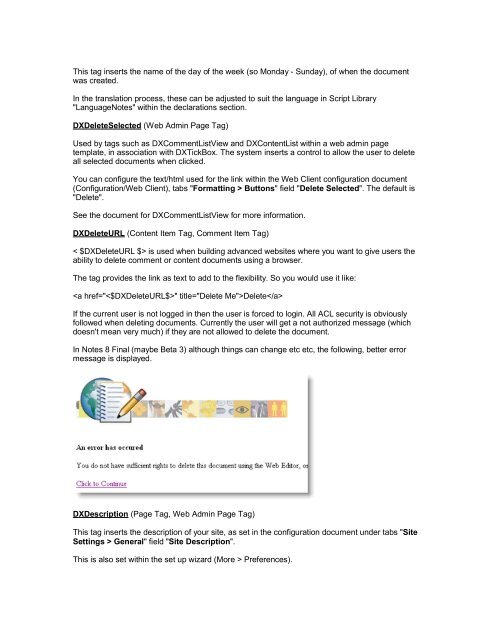Lotus Notes Domino Blog Template DX Tag Dictionary v1.0 This ...
Lotus Notes Domino Blog Template DX Tag Dictionary v1.0 This ...
Lotus Notes Domino Blog Template DX Tag Dictionary v1.0 This ...
You also want an ePaper? Increase the reach of your titles
YUMPU automatically turns print PDFs into web optimized ePapers that Google loves.
<strong>This</strong> tag inserts the name of the day of the week (so Monday - Sunday), of when the documentwas created.In the translation process, these can be adjusted to suit the language in Script Library"Language<strong>Notes</strong>" within the declarations section.<strong>DX</strong>DeleteSelected (Web Admin Page <strong>Tag</strong>)Used by tags such as <strong>DX</strong>CommentListView and <strong>DX</strong>ContentList within a web admin pagetemplate, in association with <strong>DX</strong>TickBox. The system inserts a control to allow the user to deleteall selected documents when clicked.You can configure the text/html used for the link within the Web Client configuration document(Configuration/Web Client), tabs "Formatting > Buttons" field "Delete Selected". The default is"Delete".See the document for <strong>DX</strong>CommentListView for more information.<strong>DX</strong>DeleteURL (Content Item <strong>Tag</strong>, Comment Item <strong>Tag</strong>)< $<strong>DX</strong>DeleteURL $> is used when building advanced websites where you want to give users theability to delete comment or content documents using a browser.The tag provides the link as text to add to the flexibility. So you would use it like:DeleteIf the current user is not logged in then the user is forced to login. All ACL security is obviouslyfollowed when deleting documents. Currently the user will get a not authorized message (whichdoesn't mean very much) if they are not allowed to delete the document.In <strong>Notes</strong> 8 Final (maybe Beta 3) although things can change etc etc, the following, better errormessage is displayed.<strong>DX</strong>Description (Page <strong>Tag</strong>, Web Admin Page <strong>Tag</strong>)<strong>This</strong> tag inserts the description of your site, as set in the configuration document under tabs "SiteSettings > General" field "Site Description".<strong>This</strong> is also set within the set up wizard (More > Preferences).