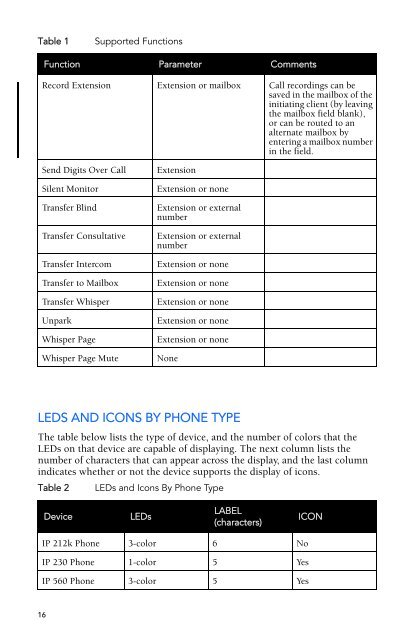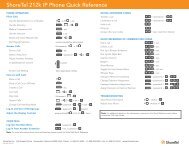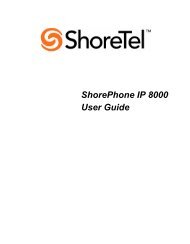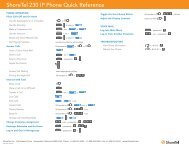ShoreTel® Programmable Buttons User Guide Supplement To IP
ShoreTel® Programmable Buttons User Guide Supplement To IP
ShoreTel® Programmable Buttons User Guide Supplement To IP
You also want an ePaper? Increase the reach of your titles
YUMPU automatically turns print PDFs into web optimized ePapers that Google loves.
Table 1 Supported Functions<br />
Function Parameter Comments<br />
LEDS AND ICONS BY PHONE TYPE<br />
The table below lists the type of device, and the number of colors that the<br />
LEDs on that device are capable of displaying. The next column lists the<br />
number of characters that can appear across the display, and the last column<br />
indicates whether or not the device supports the display of icons.<br />
16<br />
Record Extension Extension or mailbox Call recordings can be<br />
saved in the mailbox of the<br />
initiating client (by leaving<br />
the mailbox field blank),<br />
or can be routed to an<br />
alternate mailbox by<br />
entering a mailbox number<br />
in the field.<br />
Send Digits Over Call Extension<br />
Silent Monitor Extension or none<br />
Transfer Blind Extension or external<br />
number<br />
Transfer Consultative Extension or external<br />
number<br />
Transfer Intercom Extension or none<br />
Transfer to Mailbox Extension or none<br />
Transfer Whisper Extension or none<br />
Unpark Extension or none<br />
Whisper Page Extension or none<br />
Whisper Page Mute None<br />
Table 2 LEDs and Icons By Phone Type<br />
Device LEDs<br />
LABEL<br />
(characters)<br />
<strong>IP</strong> 212k Phone 3-color 6 No<br />
<strong>IP</strong> 230 Phone 1-color 5 Yes<br />
<strong>IP</strong> 560 Phone 3-color 5 Yes<br />
ICON