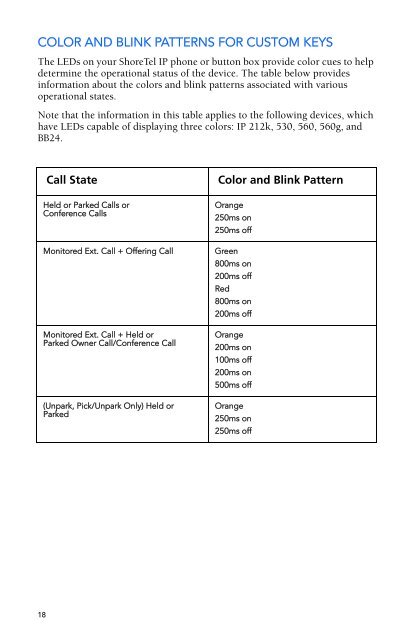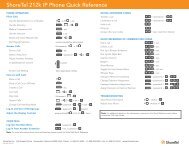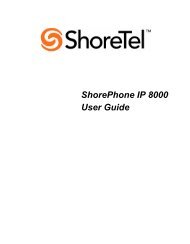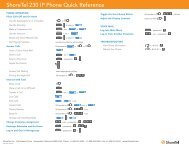ShoreTel® Programmable Buttons User Guide Supplement To IP
ShoreTel® Programmable Buttons User Guide Supplement To IP
ShoreTel® Programmable Buttons User Guide Supplement To IP
Create successful ePaper yourself
Turn your PDF publications into a flip-book with our unique Google optimized e-Paper software.
COLOR AND BLINK PATTERNS FOR CUSTOM KEYS<br />
The LEDs on your ShoreTel <strong>IP</strong> phone or button box provide color cues to help<br />
determine the operational status of the device. The table below provides<br />
information about the colors and blink patterns associated with various<br />
operational states.<br />
Note that the information in this table applies to the following devices, which<br />
have LEDs capable of displaying three colors: <strong>IP</strong> 212k, 530, 560, 560g, and<br />
BB24.<br />
18<br />
Call State Color and Blink Pattern<br />
Held or Parked Calls or<br />
Conference Calls<br />
Orange<br />
250ms on<br />
250ms off<br />
Monitored Ext. Call + Offering Call Green<br />
800ms on<br />
200ms off<br />
Red<br />
800ms on<br />
200ms off<br />
Monitored Ext. Call + Held or<br />
Parked Owner Call/Conference Call<br />
(Unpark, Pick/Unpark Only) Held or<br />
Parked<br />
Orange<br />
200ms on<br />
100ms off<br />
200ms on<br />
500ms off<br />
Orange<br />
250ms on<br />
250ms off