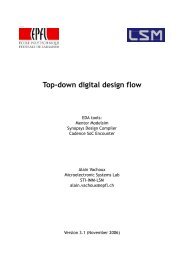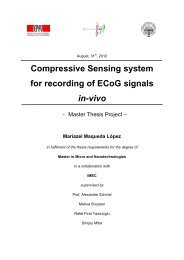Full-Custom Analog IC Design using Cadence DFII Virtuoso/Assura
Full-Custom Analog IC Design using Cadence DFII Virtuoso/Assura
Full-Custom Analog IC Design using Cadence DFII Virtuoso/Assura
- No tags were found...
You also want an ePaper? Increase the reach of your titles
YUMPU automatically turns print PDFs into web optimized ePapers that Google loves.
When you are done, Check and Save your schematic. Correct any errors or warnings, until nomore are reported. Create a symbol for the DiffPari2. Create another new schematic in your VLSITP library. Name it ADC2.Figure 7 - The 2-bit ADC circuit schematic Draw the schematic as on figure 7, <strong>using</strong> your own ADC2 symbol. Create a symbol for the 2-bit ADC.Checkpoint Please call an assistant and show him/her that you have reachedthis point before working on further stepsVisaMoving up and down the hierarchyNow that you have designed a hierarchical schematic, you can experience moving up and downthe hierarchy. Open the ADC2 schematic. Select one of the instances of your ADC2 cell. Choose <strong>Design</strong>→Hierarchy→Descend Edit or press Shift+e. You will be prompted to select aview: choose the schematic view. The current schematic will be changed to DiffPair2. To return up the hierarchy to ADC2,choose <strong>Design</strong>→Hierarchy→Return or press Ctrlt+e.11/23