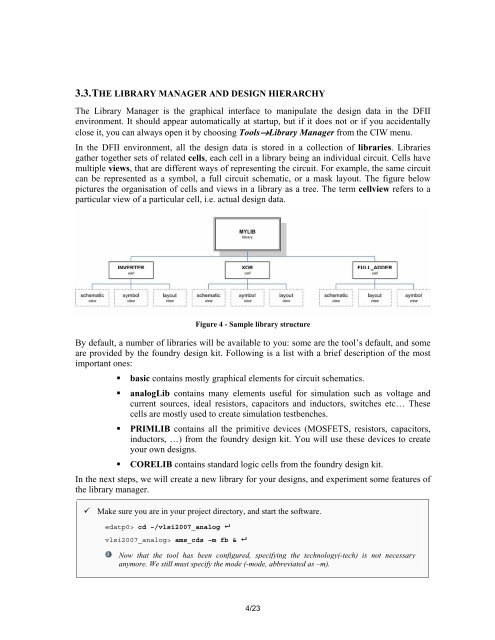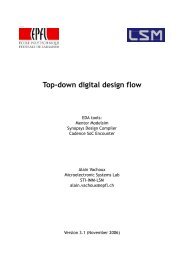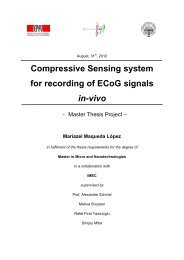Full-Custom Analog IC Design using Cadence DFII Virtuoso/Assura
Full-Custom Analog IC Design using Cadence DFII Virtuoso/Assura
Full-Custom Analog IC Design using Cadence DFII Virtuoso/Assura
- No tags were found...
Create successful ePaper yourself
Turn your PDF publications into a flip-book with our unique Google optimized e-Paper software.
3.3. THE LIBRARY MANAGER AND DESIGN HIERARCHYThe Library Manager is the graphical interface to manipulate the design data in the <strong>DFII</strong>environment. It should appear automatically at startup, but if it does not or if you accidentallyclose it, you can always open it by choosing Tools→Library Manager from the CIW menu.In the <strong>DFII</strong> environment, all the design data is stored in a collection of libraries. Librariesgather together sets of related cells, each cell in a library being an individual circuit. Cells havemultiple views, that are different ways of representing the circuit. For example, the same circuitcan be represented as a symbol, a full circuit schematic, or a mask layout. The figure belowpictures the organisation of cells and views in a library as a tree. The term cellview refers to aparticular view of a particular cell, i.e. actual design data.Figure 4 - Sample library structureBy default, a number of libraries will be available to you: some are the tool’s default, and someare provided by the foundry design kit. Following is a list with a brief description of the mostimportant ones:• basic contains mostly graphical elements for circuit schematics.• analogLib contains many elements useful for simulation such as voltage andcurrent sources, ideal resistors, capacitors and inductors, switches etc… Thesecells are mostly used to create simulation testbenches.• PRIMLIB contains all the primitive devices (MOSFETS, resistors, capacitors,inductors, …) from the foundry design kit. You will use these devices to createyour own designs.• CORELIB contains standard logic cells from the foundry design kit.In the next steps, we will create a new library for your designs, and experiment some features ofthe library manager. Make sure you are in your project directory, and start the software.edatp0> cd ~/vlsi2007_analog vlsi2007_analog> ams_cds –m fb & Now that the tool has been configured, specifying the technology(-tech) is not necessaryanymore. We still must specify the mode (-mode, abbreviated as –m).4/23