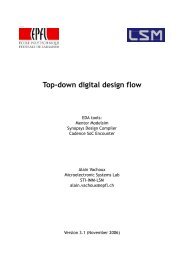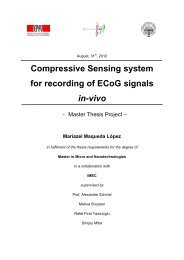Full-Custom Analog IC Design using Cadence DFII Virtuoso/Assura
Full-Custom Analog IC Design using Cadence DFII Virtuoso/Assura
Full-Custom Analog IC Design using Cadence DFII Virtuoso/Assura
- No tags were found...
Create successful ePaper yourself
Turn your PDF publications into a flip-book with our unique Google optimized e-Paper software.
Choose Add→Instance from the menu, or use the keyboard shortcut for this command bysimply pressing i on the keyboard.Most commands have a keyboard shortcut, or bindkey. They are shown on the right of the commandname on the menus. Learn to use these bindkeys to save you a lot of time. An option form appears, which prompts you for the library / cell / view name of the cellviewyou wish to instantiate. Type PRIMELIB / nmos4 / symbol, or, alternatively, click on theBrowse button and select this cell in the library manager. Use the nmos4 and pmos4 cells from the PRIMLIB library for N- and P- MOStransistors. Set appropriate size of transistors. Select the object (being one of the transistors in yourdesign) with the left mouse button. Use either the Edit→Properties→Objects pull-downmenu or press “q”. A pop-up window will appear as show in the previous Figure. Set the gate width andlength as provided in Figure 5. Repeat this process until you have modified all the transistors in the design When you are done, Check and Save your schematic. Correct any errors or warnings,until no more are reported.Notice how you can add more instance as long as you do not cancel the command. Many commandswork in this way: activating the commands bring you into a new “mode” that lasts until you pressEscape. Some don’t, and work only once.7/23