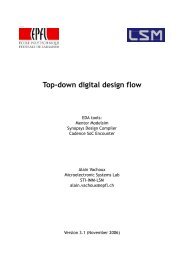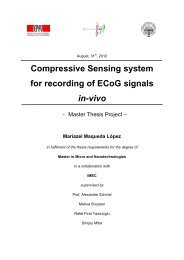Full-Custom Analog IC Design using Cadence DFII Virtuoso/Assura
Full-Custom Analog IC Design using Cadence DFII Virtuoso/Assura
Full-Custom Analog IC Design using Cadence DFII Virtuoso/Assura
- No tags were found...
Create successful ePaper yourself
Turn your PDF publications into a flip-book with our unique Google optimized e-Paper software.
Figure 10- DC simulation setupWorking with the “Waveform Window” To split the Waveform window view into multiple graphs use Axes→To Stripcommand. To combine the waveforms on one graph drag and drop them. The final waveformshould look like the one presented in Figure 11 (combine only voltage curves). To zoom, use the Zoom menu or press “z” X/Y coordinates pointed by the mouse are displayed on the top of the window, near thetitle bar.Figure out the switching threshold from the waveforms. Now quit the <strong>Analog</strong> <strong>Design</strong> Environment by simply selecting Session→Quit.15/23