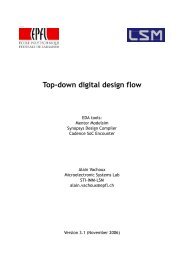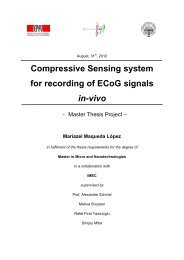Full-Custom Analog IC Design using Cadence DFII Virtuoso/Assura
Full-Custom Analog IC Design using Cadence DFII Virtuoso/Assura
Full-Custom Analog IC Design using Cadence DFII Virtuoso/Assura
- No tags were found...
You also want an ePaper? Increase the reach of your titles
YUMPU automatically turns print PDFs into web optimized ePapers that Google loves.
• <strong>Assura</strong> is the suite for full-custom layout verification and parasitics extraction. It allowsto check your layout against your schematic <strong>using</strong> the LVS (Layout vs Schematic) tool,to verify that your layout is compliant with the foundry’s design rules <strong>using</strong> the DRC(<strong>Design</strong> Rules Check) tool, and to extract from your layout a detailed schematiccontaining parasistics for accurate post-layout simulation with the RCX (ParasiticsExtraction) tool.3. CONFIGURING AND RUNNING THE SOFTWARE3.1. SETTING UP YOUR WORKING ENVIRONMENTEach project is usually held in a separate directory, which groups together the differentconfiguration files and the design data. Because many tools use configuration files that arestored in the current directory, the project directory actually defines a working environment. Wewill now create a directory for our project. You will use the same directory throughout thelaboratory sessions. Create a directory for your project.[5]edatp0@immsunsrv1-edatp0> mkdir vlsi2007_analog [6]edatp0@immsunsrv1-edatp0> cd vlsi2007_analog 3.2. RUNNING <strong>DFII</strong> FOR THE FIRST TIMEWhen you run the software for the first time, some additional configuration steps need to betaken. We will proceed step-by-step for the first time. Make sure you are in your project directoryedatp0> cd ~/vlsi2007_analog It is extremely important to always start the tools from your project directory. Becauseyour project directory will contain many configuration files, the tools will not work asexpected when run from a different place. Even worse, it may override other configurationfiles, especially when run from your home directory – this is a common mistake. Run the software by typing :vlsi2007_analog> cds ams_cds –tech c35b4 –mode fb & Since this is our first time running the design framework, we need to specify the technologyto be used (-tech option). We chose the c35b4 technology, which stands for0.35μm CMOS with 4 metal layers. The software can run in different modes (-modeoption), but we will allways chose the front-to-back (fb) mode for our needs. The trailing &runs the command in the background, so that the terminal does not freeze.At this point, the software should start and the CIW window should appear, followed by theLibrary Manager.2/23