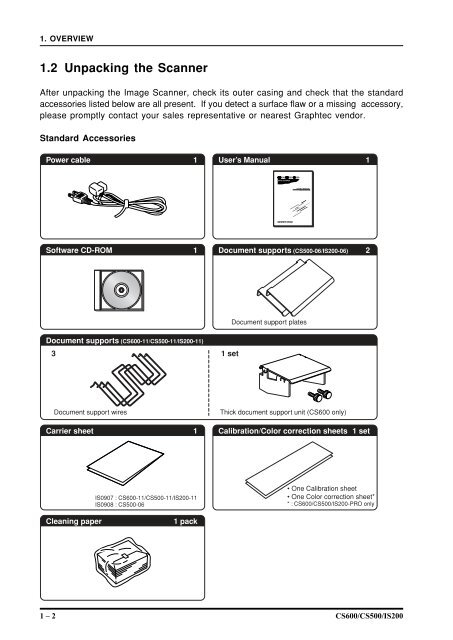CS600/CS500/ IS200 - Graphtec
CS600/CS500/ IS200 - Graphtec
CS600/CS500/ IS200 - Graphtec
Create successful ePaper yourself
Turn your PDF publications into a flip-book with our unique Google optimized e-Paper software.
1. OVERVIEW1.2 Unpacking the ScannerAfter unpacking the Image Scanner, check its outer casing and check that the standardaccessories listed below are all present. If you detect a surface flaw or a missing accessory,please promptly contact your sales representative or nearest <strong>Graphtec</strong> vendor.Standard AccessoriesPower cable 1User’s Manual 1Software CD-ROM 1Document supports (<strong>CS500</strong>-06/<strong>IS200</strong>-06) 2Document support platesDocument supports (<strong>CS600</strong>-11/<strong>CS500</strong>-11/<strong>IS200</strong>-11)3 1 setDocument support wiresCarrier sheet 1Thick document support unit (<strong>CS600</strong> only)Calibration/Color correction sheets 1 setIS0907 : <strong>CS600</strong>-11/<strong>CS500</strong>-11/<strong>IS200</strong>-11IS0908 : <strong>CS500</strong>-06• One Calibration sheet• One Color correction sheet** : <strong>CS600</strong>/<strong>CS500</strong>/<strong>IS200</strong>-PRO onlyCleaning paper1 pack1 – 2 <strong>CS600</strong>/<strong>CS500</strong>/<strong>IS200</strong>