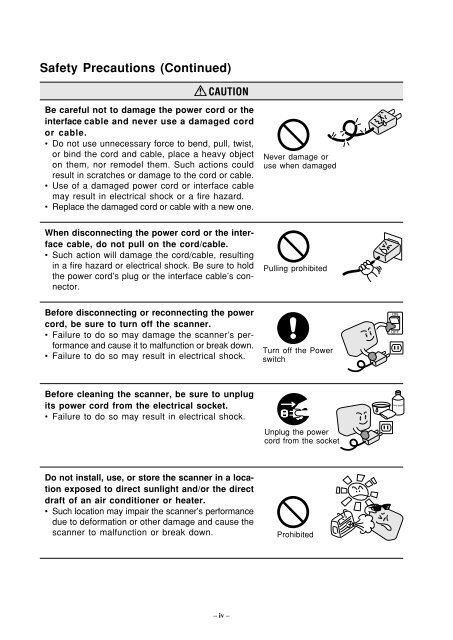CS600/CS500/ IS200 - Graphtec
CS600/CS500/ IS200 - Graphtec
CS600/CS500/ IS200 - Graphtec
You also want an ePaper? Increase the reach of your titles
YUMPU automatically turns print PDFs into web optimized ePapers that Google loves.
Safety Precautions (Continued)CAUTIONBe careful not to damage the power cord or theinterface cable and never use a damaged cordor cable.• Do not use unnecessary force to bend, pull, twist,or bind the cord and cable, place a heavy objecton them, nor remodel them. Such actions couldresult in scratches or damage to the cord or cable.• Use of a damaged power cord or interface cablemay result in electrical shock or a fire hazard.• Replace the damaged cord or cable with a new one.Never damage oruse when damagedWhen disconnecting the power cord or the interfacecable, do not pull on the cord/cable.• Such action will damage the cord/cable, resultingin a fire hazard or electrical shock. Be sure to holdthe power cord’s plug or the interface cable’s connector.Pulling prohibitedBefore disconnecting or reconnecting the powercord, be sure to turn off the scanner.• Failure to do so may damage the scanner’s performanceand cause it to malfunction or break down.• Failure to do so may result in electrical shock.Turn off the PowerswitchBefore cleaning the scanner, be sure to unplugits power cord from the electrical socket.• Failure to do so may result in electrical shock.Unplug the powercord from the socketDo not install, use, or store the scanner in a locationexposed to direct sunlight and/or the directdraft of an air conditioner or heater.• Such location may impair the scanner’s performancedue to deformation or other damage and cause thescanner to malfunction or break down.Prohibited– iv –