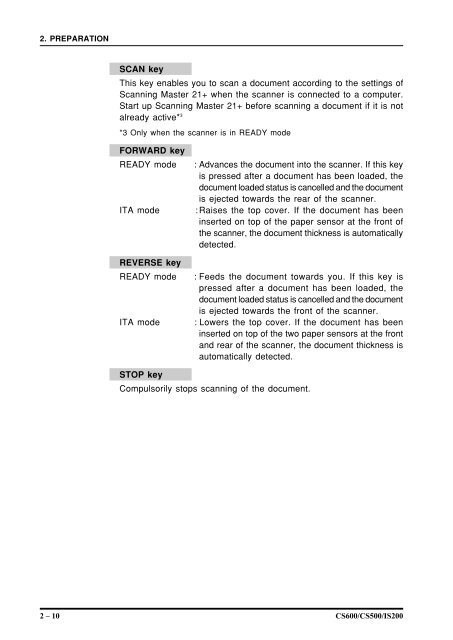CS600/CS500/ IS200 - Graphtec
CS600/CS500/ IS200 - Graphtec
CS600/CS500/ IS200 - Graphtec
You also want an ePaper? Increase the reach of your titles
YUMPU automatically turns print PDFs into web optimized ePapers that Google loves.
2. PREPARATIONSCAN keyThis key enables you to scan a document according to the settings ofScanning Master 21+ when the scanner is connected to a computer.Start up Scanning Master 21+ before scanning a document if it is notalready active* 3*3 Only when the scanner is in READY modeFORWARD keyREADY modeITA modeREVERSE keyREADY modeITA mode: Advances the document into the scanner. If this keyis pressed after a document has been loaded, thedocument loaded status is cancelled and the documentis ejected towards the rear of the scanner.:Raises the top cover. If the document has beeninserted on top of the paper sensor at the front ofthe scanner, the document thickness is automaticallydetected.: Feeds the document towards you. If this key ispressed after a document has been loaded, thedocument loaded status is cancelled and the documentis ejected towards the front of the scanner.: Lowers the top cover. If the document has beeninserted on top of the two paper sensors at the frontand rear of the scanner, the document thickness isautomatically detected.STOP keyCompulsorily stops scanning of the document.2 – 10 <strong>CS600</strong>/<strong>CS500</strong>/<strong>IS200</strong>