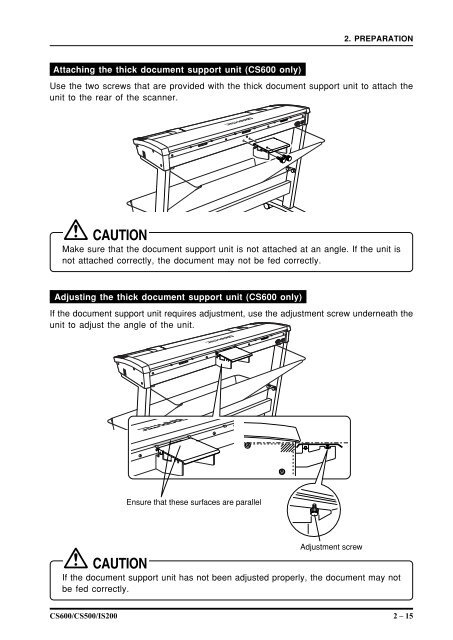CS600/CS500/ IS200 - Graphtec
CS600/CS500/ IS200 - Graphtec
CS600/CS500/ IS200 - Graphtec
You also want an ePaper? Increase the reach of your titles
YUMPU automatically turns print PDFs into web optimized ePapers that Google loves.
2. PREPARATIONAttaching the thick document support unit (<strong>CS600</strong> only)Use the two screws that are provided with the thick document support unit to attach theunit to the rear of the scanner.Make sure that the document support unit is not attached at an angle. If the unit isnot attached correctly, the document may not be fed correctly.Adjusting the thick document support unit (<strong>CS600</strong> only)If the document support unit requires adjustment, use the adjustment screw underneath theunit to adjust the angle of the unit.Ensure that these surfaces are parallelAdjustment screwIf the document support unit has not been adjusted properly, the document may notbe fed correctly.<strong>CS600</strong>/<strong>CS500</strong>/<strong>IS200</strong> 2 – 15