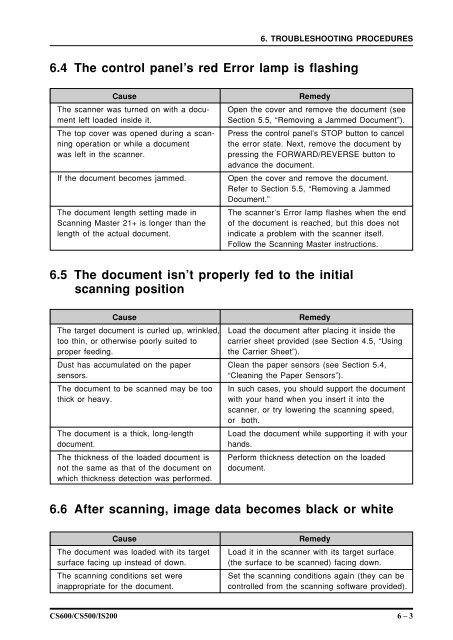CS600/CS500/ IS200 - Graphtec
CS600/CS500/ IS200 - Graphtec
CS600/CS500/ IS200 - Graphtec
Create successful ePaper yourself
Turn your PDF publications into a flip-book with our unique Google optimized e-Paper software.
6. TROUBLESHOOTING PROCEDURES6.4 The control panel’s red Error lamp is flashingCauseThe scanner was turned on with a documentleft loaded inside it.The top cover was opened during a scanningoperation or while a documentwas left in the scanner.If the document becomes jammed.The document length setting made inScanning Master 21+ is longer than thelength of the actual document.RemedyOpen the cover and remove the document (seeSection 5.5, “Removing a Jammed Document”).Press the control panel’s STOP button to cancelthe error state. Next, remove the document bypressing the FORWARD/REVERSE button toadvance the document.Open the cover and remove the document.Refer to Section 5.5, “Removing a JammedDocument.”The scanner’s Error lamp flashes when the endof the document is reached, but this does notindicate a problem with the scanner itself.Follow the Scanning Master instructions.6.5 The document isn’t properly fed to the initialscanning positionCauseRemedyThe target document is curled up, wrinkled, Load the document after placing it inside thetoo thin, or otherwise poorly suited to carrier sheet provided (see Section 4.5, “Usingproper feeding.the Carrier Sheet”).Dust has accumulated on the paper Clean the paper sensors (see Section 5.4,sensors.“Cleaning the Paper Sensors”).The document to be scanned may be too In such cases, you should support the documentthick or heavy.with your hand when you insert it into thescanner, or try lowering the scanning speed,or both.The document is a thick, long-length Load the document while supporting it with yourdocument.hands.The thickness of the loaded document is Perform thickness detection on the loadednot the same as that of the document on document.which thickness detection was performed.6.6 After scanning, image data becomes black or whiteCauseThe document was loaded with its targetsurface facing up instead of down.The scanning conditions set wereinappropriate for the document.RemedyLoad it in the scanner with its target surface(the surface to be scanned) facing down.Set the scanning conditions again (they can becontrolled from the scanning software provided).<strong>CS600</strong>/<strong>CS500</strong>/<strong>IS200</strong> 6 – 3