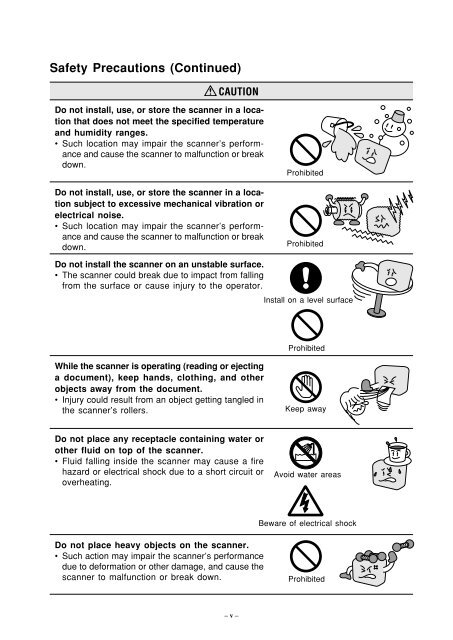CS600/CS500/ IS200 - Graphtec
CS600/CS500/ IS200 - Graphtec
CS600/CS500/ IS200 - Graphtec
Create successful ePaper yourself
Turn your PDF publications into a flip-book with our unique Google optimized e-Paper software.
Safety Precautions (Continued)CAUTIONDo not install, use, or store the scanner in a locationthat does not meet the specified temperatureand humidity ranges.• Such location may impair the scanner’s performanceand cause the scanner to malfunction or breakdown.Do not install, use, or store the scanner in a locationsubject to excessive mechanical vibration orelectrical noise.• Such location may impair the scanner’s performanceand cause the scanner to malfunction or breakdown.ProhibitedProhibitedDo not install the scanner on an unstable surface.• The scanner could break due to impact from fallingfrom the surface or cause injury to the operator.Install on a level surfaceProhibitedWhile the scanner is operating (reading or ejectinga document), keep hands, clothing, and otherobjects away from the document.•Injury could result from an object getting tangled inthe scanner’s rollers.Keep awayDo not place any receptacle containing water orother fluid on top of the scanner.•Fluid falling inside the scanner may cause a firehazard or electrical shock due to a short circuit oroverheating.Avoid water areasBeware of electrical shockDo not place heavy objects on the scanner.• Such action may impair the scanner’s performancedue to deformation or other damage, and cause thescanner to malfunction or break down.Prohibited– v –