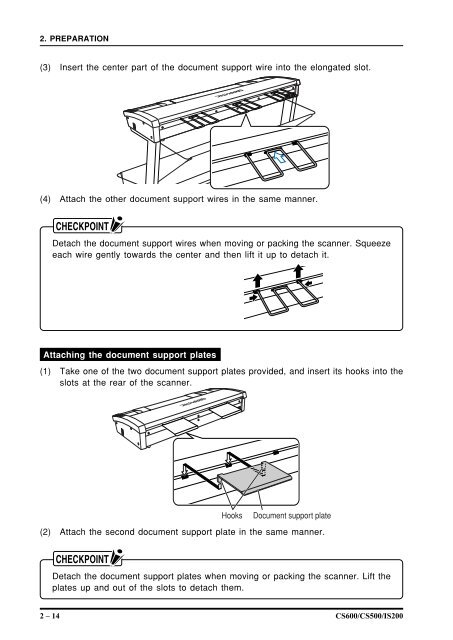CS600/CS500/ IS200 - Graphtec
CS600/CS500/ IS200 - Graphtec
CS600/CS500/ IS200 - Graphtec
You also want an ePaper? Increase the reach of your titles
YUMPU automatically turns print PDFs into web optimized ePapers that Google loves.
2. PREPARATION(3) Insert the center part of the document support wire into the elongated slot.(4) Attach the other document support wires in the same manner.Detach the document support wires when moving or packing the scanner. Squeezeeach wire gently towards the center and then lift it up to detach it.Attaching the document support plates(1) Take one of the two document support plates provided, and insert its hooks into theslots at the rear of the scanner.HooksDocument support plate(2) Attach the second document support plate in the same manner.Detach the document support plates when moving or packing the scanner. Lift theplates up and out of the slots to detach them.2 – 14 <strong>CS600</strong>/<strong>CS500</strong>/<strong>IS200</strong>