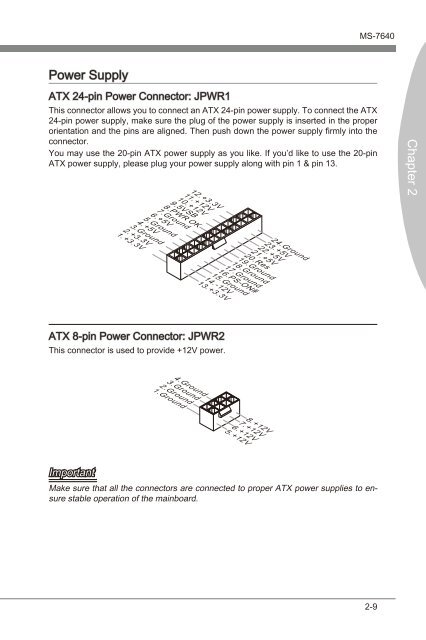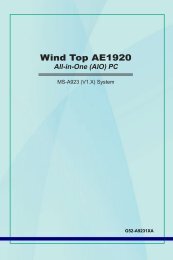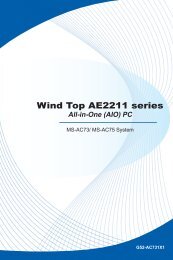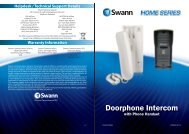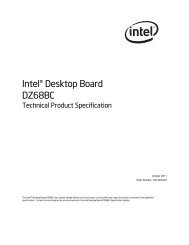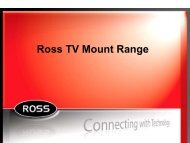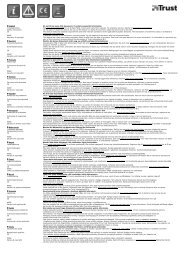You also want an ePaper? Increase the reach of your titles
YUMPU automatically turns print PDFs into web optimized ePapers that Google loves.
MS-7640Power SupplyATX 24-pin Power Connector: JPWR1This connector allows you to connect an ATX 24-pin power supply. To connect the ATX24-pin power supply, make sure the plug of the power supply is inserted in the properorientation and the pins are aligned. Then push down the power supply firmly into theconnector.You may use the 20-pin ATX power supply as you like. If you’d like to use the 20-pinATX power supply, please plug your power supply along with pin 1 & pin 13.Chapter 212.+3.3V11.+12V10.+12V9.5VSB8.PWR OK7.Ground6.+5V5.Ground4.+5V3.Ground2.+3.3V1.+3.3V24.Ground23.+5V22.+5V21.+5V20.Res19.Ground17.Ground16.PS-ON#15.Ground18.Ground14.-12V13.+3.3VATX 8-pin Power Connector: JPWR2This connector is used to provide +12V power.4.Ground3.Ground2.Ground1.Ground8.+12V7.+12V6.+12V5.+12VImportantMake sure that all the connectors are connected to proper ATX power supplies to ensurestable operation of the mainboard.2-9