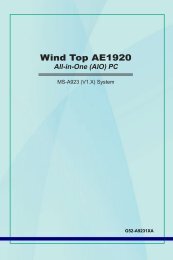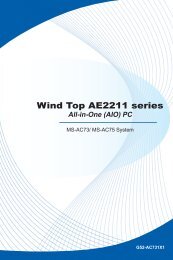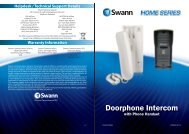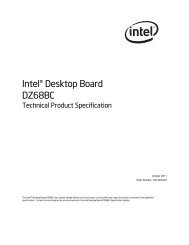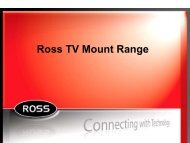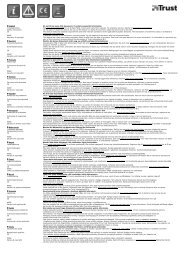Create successful ePaper yourself
Turn your PDF publications into a flip-book with our unique Google optimized e-Paper software.
MS-7640Software ConfigurationAfter installing the audio driver, the “Realtek HD Audio Manager” icon will appear at thenotification area (lower right of the screen). You may double click the icon and the GUIwill pop up accordingly.double click the iconAppendix AIt is also available to enable the audio driver by clicking the Realtek HD Audio Managerfrom the Control Panel.Software panel overviewThe following figure describes the function of the Realtek HD Audio Manager panel.Device SelectionApplication EnhancementVolume AdjustmentJack status panelA-3