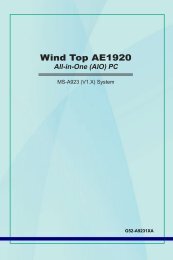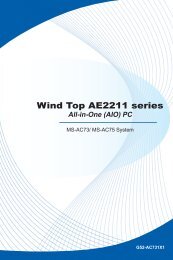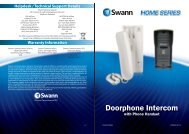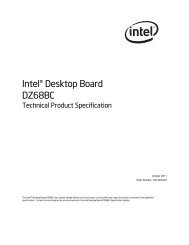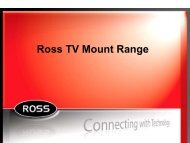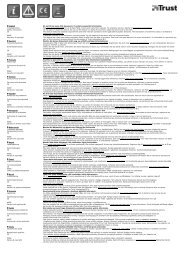Create successful ePaper yourself
Turn your PDF publications into a flip-book with our unique Google optimized e-Paper software.
Realtek AudioInstalling the Realtek HD Audio DriverYou need to install the HD audio driver for Realtek audio codec to function properlybefore you can get access to 2-, 4-, 6-, 8- channel or 7.1+2 channel audio operations.Follow the procedures described below to install the drivers for different operating systems.Installation for Windows ®For Windows ® XP, you must install Windows ® XP Service Pack3 or later before installingthe driver.The following illustrations are based on Windows ® 7 environment and could look slightlydifferent if you install the drivers in different operating systems.1. Insert the application DVD into the DVD-ROM drive. The setup screen will automaticallyappear.2. Click Driver tab.3. Click AUDIO button.Click here4.5.6.7.Select Realtek HD Audio Drivers to start installing the drivers.Click Next to install the Realtek High Definition Audio Driver.Follow the on-screen instructions to install drivers.Click Finish to restart the system.ImportantThe HD Audio Configuration software utility is under continuous update to enhance audioapplications. Hence, the program screens shown here in this section may be slightlydifferent from the latest software utility and shall be held for reference only.A-2