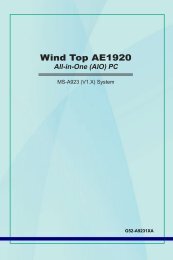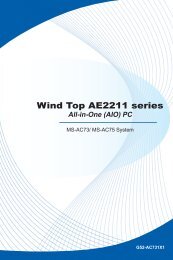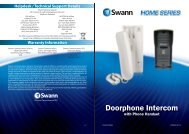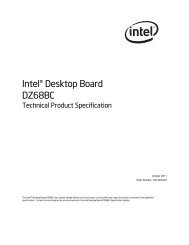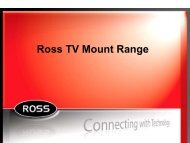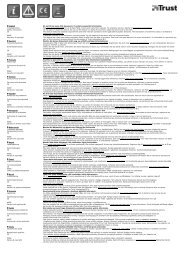Create successful ePaper yourself
Turn your PDF publications into a flip-book with our unique Google optimized e-Paper software.
BIOS SetupSecurity▶Administrator PasswordThis item is used to set the administrator password. When a administrator passwordhas been set, you will be prompted to enter it every time you try to enter BIOS Setup.▶User PasswordThis item is used to set the user password. When a user password has been set, youwill be prompted to enter it every time you try to enter the operating system.ImportantWhen you select the Administrator Password / User Password item, a password box willappear on the screen. Type the password, and press . The password typed nowwill replace any previously set password from CMOS memory. You will be prompted toconfirm the password. Retype the password and press . You may also press to abort the selection and not enter a password.To clear a set password, just press when you are prompted to enter thepassword. A message will show up confirming the password will be disabled. Oncethe password is disabled, the system will boot and you can enter Setup/ OS withoutentering any password.These two items prevent an unauthorized person from changing any part of your systemconfiguration.▶U-KeyThis item is used to enable/ disable USB drive as a key.3-18