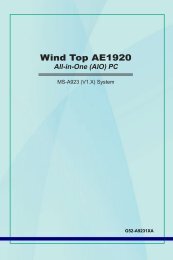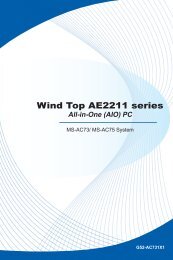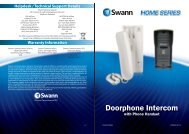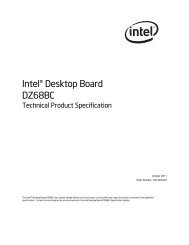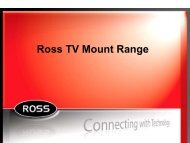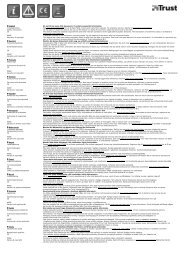You also want an ePaper? Increase the reach of your titles
YUMPU automatically turns print PDFs into web optimized ePapers that Google loves.
BIOS Setup▶CPU FeaturesPress to enter the sub-menu.▶AMD Cool’n’QuietThe Cool’n’Quiet technology can effectively and dynamically lower CPU speed andpower consumption.ImportantTo ensure that Cool’n’Quiet function is activated and will be working properly, it isrequired to double confirm that:• Run BIOS Setup, and select Cell Menu. Under Cell Menu, find AMD Cool’n’Quiet,and set this item to “Enabled”.• Enter Windows, and select [Start]->[Settings]->[Control Panel]->[Power Options].Enter Power Options Properties tag, and select Minimal Power Management underPower schemes.▶C1EEnable this item to reduce the CPU power consumption while idle. Not all processorssupport Enhanced Halt state (C1E).▶SVM ModeThis item allows you to enable/disable the AMD SVM (Secure Virtual Machine)Mode.▶IOMMU ModeThis item allows you to enable/disable the IOMMU (I/O Memory Management Unit)for I/O virtualization.▶HT Link ControlPress to enter the sub-menu.▶HTIncoming/ Outgoing Link WidthThese items allow you to set the Hyper-Transport Link width. Setting to [Auto], thesystem will detect the HT link width automatically.3-16