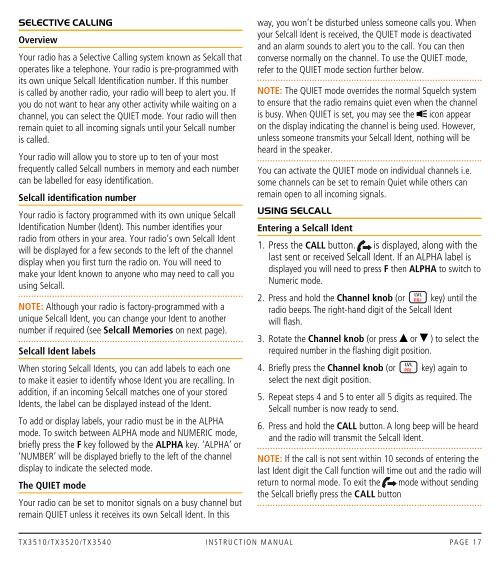Create successful ePaper yourself
Turn your PDF publications into a flip-book with our unique Google optimized e-Paper software.
SELECTIVE CALLINGOverviewYour radio has a Selective Calling system known as Selcall thatoperates like a telephone. Your radio is pre-programmed withits own unique Selcall Identification number. If this numberis called by another radio, your radio will beep to alert you. Ifyou do not want to hear any other activity while waiting on achannel, you can select the QUIET mode. Your radio will thenremain quiet to all incoming signals until your Selcall numberis called.Your radio will allow you to store up to ten of your mostfrequently called Selcall numbers in memory and each numbercan be labelled for easy identification.Selcall identification numberYour radio is factory programmed with its own unique SelcallIdentification Number (Ident). This number identifies yourradio from others in your area. Your radio’s own Selcall Identwill be displayed for a few seconds to the left of the channeldisplay when you first turn the radio on. You will need tomake your Ident known to anyone who may need to call youusing Selcall.NOTE: Although your radio is factory-programmed with aunique Selcall Ident, you can change your Ident to anothernumber if required (see Selcall Memories on next page).Selcall Ident labelsWhen storing Selcall Idents, you can add labels to each oneto make it easier to identify whose Ident you are recalling. Inaddition, if an incoming Selcall matches one of your storedIdents, the label can be displayed instead of the Ident.To add or display labels, your radio must be in the ALPHAmode. To switch between ALPHA mode and NUMERIC mode,briefly press the F key followed by the ALPHA key. ‘ALPHA’ or‘NUMBER’ will be displayed briefly to the left of the channeldisplay to indicate the selected mode.The QUIET modeYour radio can be set to monitor signals on a busy channel butremain QUIET unless it receives its own Selcall Ident. In thisway, you won’t be disturbed unless someone calls you. Whenyour Selcall Ident is received, the QUIET mode is deactivatedand an alarm sounds to alert you to the call. You can thenconverse normally on the channel. To use the QUIET mode,refer to the QUIET mode section further below.NOTE: The QUIET mode overrides the normal Squelch systemto ensure that the radio remains quiet even when the channelis busy. When QUIET is set, you may see the icon appearon the display indicating the channel is being used. However,unless someone transmits your Selcall Ident, nothing will beheard in the speaker.You can activate the QUIET mode on individual channels i.e.some channels can be set to remain Quiet while others canremain open to all incoming signals.USING SELCALLEntering a Selcall Ident1. Press the CALL button. is displayed, along with thelast sent or received Selcall Ident. If an ALPHA label isdisplayed you will need to press F then ALPHA to switch toNumeric mode.LVL2. Press and hold the Channel knob (or PRI key) until theradio beeps. The right-hand digit of the Selcall Identwill flash.3. Rotate the Channel knob (or press or ) to select therequired number in the flashing digit position.LVL4. Briefly press the Channel knob (or PRI key) again toselect the next digit position.5. Repeat steps 4 and 5 to enter all 5 digits as required. TheSelcall number is now ready to send.6. Press and hold the CALL button. A long beep will be heardand the radio will transmit the Selcall Ident.Note: If the call is not sent within 10 seconds of entering thelast Ident digit the Call function will time out and the radio willreturn to normal mode. To exit the mode without sendingthe Selcall briefly press the CALL buttonT X 3 5 1 0 / T X 3 5 2 0 / T X 3 5 4 0 i n s t r u c t i o n m a n ua l PA G E 1 7