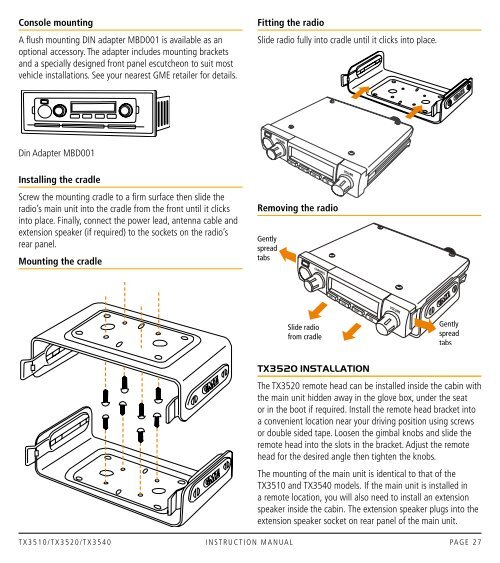Create successful ePaper yourself
Turn your PDF publications into a flip-book with our unique Google optimized e-Paper software.
Console mountingA flush mounting DIN adapter MBD001 is available as anoptional accessory. The adapter includes mounting bracketsand a specially designed front panel escutcheon to suit mostvehicle installations. See your nearest <strong>GME</strong> retailer for details.Fitting the radioSlide radio fully into cradle until it clicks into place.Din Adapter MBD001Installing the cradleScrew the mounting cradle to a firm surface then slide theradio’s main unit into the cradle from the front until it clicksinto place. Finally, connect the power lead, antenna cable andextension speaker (if required) to the sockets on the radio’srear panel.Mounting the cradleRemoving the radioTX3520 InstallationThe TX3520 remote head can be installed inside the cabin withthe main unit hidden away in the glove box, under the seator in the boot if required. Install the remote head bracket intoa convenient location near your driving position using screwsor double sided tape. Loosen the gimbal knobs and slide theremote head into the slots in the bracket. Adjust the remotehead for the desired angle then tighten the knobs.The mounting of the main unit is identical to that of theTX3510 and TX3540 models. If the main unit is installed ina remote location, you will also need to install an extensionspeaker inside the cabin. The extension speaker plugs into theextension speaker socket on rear panel of the main unit.T X 3 5 1 0 / T X 3 5 2 0 / T X 3 5 4 0 i n s t r u c t i o n m a n ua l PA G E 2 7