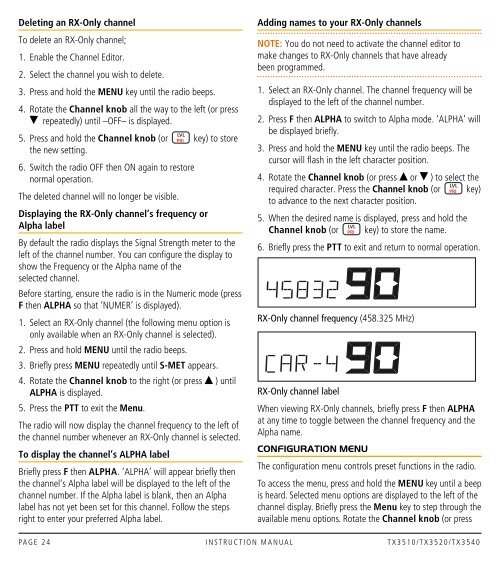You also want an ePaper? Increase the reach of your titles
YUMPU automatically turns print PDFs into web optimized ePapers that Google loves.
Deleting an RX-Only channelTo delete an RX-Only channel;1. Enable the Channel Editor.2. Select the channel you wish to delete.3. Press and hold the MENU key until the radio beeps.4. Rotate the Channel knob all the way to the left (or pressrepeatedly) until –OFF– is displayed.LVL5. Press and hold the Channel knob (or PRI key) to storethe new setting.6. Switch the radio Off then On again to restorenormal operation.The deleted channel will no longer be visible.Displaying the RX-Only channel’s frequency orAlpha labelBy default the radio displays the Signal Strength meter to theleft of the channel number. You can configure the display toshow the Frequency or the Alpha name of theselected channel.Before starting, ensure the radio is in the Numeric mode (pressF then ALPHA so that ‘NUMER’ is displayed).1. Select an RX-Only channel (the following menu option isonly available when an RX-Only channel is selected).2. Press and hold MENU until the radio beeps.3. Briefly press MENU repeatedly until S-MET appears.4. Rotate the Channel knob to the right (or press ) untilALPHA is displayed.5. Press the PTT to exit the Menu.The radio will now display the channel frequency to the left ofthe channel number whenever an RX-Only channel is selected.To display the channel’s ALPHA labelBriefly press F then ALPHA. ‘ALPHA’ will appear briefly thenthe channel’s Alpha label will be displayed to the left of thechannel number. If the Alpha label is blank, then an Alphalabel has not yet been set for this channel. Follow the stepsright to enter your preferred Alpha label.Adding names to your RX-Only channelsNote: You do not need to activate the channel editor tomake changes to RX-Only channels that have alreadybeen programmed.1. Select an RX-Only channel. The channel frequency will bedisplayed to the left of the channel number.2. Press F then ALPHA to switch to Alpha mode. ‘ALPHA’ willbe displayed briefly.3. Press and hold the MENU key until the radio beeps. Thecursor will flash in the left character position.4. Rotate the Channel knob (or press or ) to select theLVLrequired character. Press the Channel knob (or key)PRIto advance to the next character position.5. When the desired name is displayed, press and hold theLVLChannel knob (or PRI key) to store the name.6. Briefly press the PTT to exit and return to normal operation.RX-Only channel frequency (458.325 MHz)RX-Only channel labelWhen viewing RX-Only channels, briefly press F then ALPHAat any time to toggle between the channel frequency and theAlpha name.Configuration menuThe configuration menu controls preset functions in the radio.To access the menu, press and hold the MENU key until a beepis heard. Selected menu options are displayed to the left of thechannel display. Briefly press the Menu key to step through theavailable menu options. Rotate the Channel knob (or pressPA G E 2 4 I n s t r u c t i o n m a n ua l t X 3 5 1 0 / T X 3 5 2 0 / T X 3 5 4 0