Create successful ePaper yourself
Turn your PDF publications into a flip-book with our unique Google optimized e-Paper software.
<strong>Drum</strong> Kit <strong>Voice</strong> Edit Mode<br />
16<br />
<strong>Drum</strong> Kit <strong>Voice</strong> Edit Mode Function <strong>List</strong><br />
Page<br />
1. <strong>Voice</strong> Parameters .................................................... 16<br />
1-1. <strong>Voice</strong> ................................................................ 17<br />
1-2. Volume, Pan .................................................... 17<br />
1-3. Tuning .............................................................. 17<br />
1-4. Layer Balance.................................................. 18<br />
1-5. Decay, Cutoff Frequency ................................. 18<br />
1-6. Note Number ................................................... 18<br />
1-7. Channel, Gate Time ........................................ 18<br />
2. Input Common Parameters .................................... 19<br />
2-1. Cross Fade ...................................................... 19<br />
2-2. Reverb Send .................................................... 19<br />
2-3. Alternate Group, Key Assign Mode ................. 19<br />
2-4. Hold Mode ....................................................... 20<br />
2-5. Key Off Enable ................................................ 20<br />
2-6. Function ........................................................... 20<br />
2-7. Pad Song ......................................................... 20<br />
2-8. Rim to Pad ....................................................... 21<br />
3. Reverb Parameters ................................................. 21<br />
3-1. Reverb Type, Time ........................................... 21<br />
3-2. Reverb Master Return ..................................... 21<br />
4. Setup ....................................................................... 22<br />
4-1. Program Change, Bank Select ........................ 22<br />
4-2. Volume, Pan .................................................... 22<br />
4-3. <strong>Drum</strong> Kit <strong>Voice</strong> Copy ....................................... 22<br />
5. <strong>Drum</strong> Kit Common Parameters ............................. 23<br />
5-1. Volume ............................................................ 23<br />
5-2. <strong>Drum</strong> Reverb Send .......................................... 23<br />
5-3. Hi-Hat Sensitivity ............................................. 23<br />
5-4. Song Select ..................................................... 23<br />
5-5. <strong>Drum</strong> Kit Name ................................................ 23<br />
1. <strong>Voice</strong> Parameters<br />
Sets the voice for each input source of the pad.<br />
The Input Source is trigger data that is transmitted by the pads or<br />
trigger sensors connected to input jacks 1-10 of the DTXPRESS.<br />
When monaural pads TP60/80, KP60/80, PCY60/80, DT10/20,<br />
etc. are used, one Input Source will be assigned to one input jack.<br />
When stereo pads TP80S, PCY80S, etc. are used, two Input Sources<br />
(pad input and rim switch input or 2 kinds of pad input, etc.) will<br />
be assigned to one input jack.<br />
The <strong>Voice</strong> Parameter is divided into the following 7 pages.<br />
1-1. <strong>Voice</strong> ................................................................ 17<br />
1-2. Volume Pan ..................................................... 17<br />
1-3. Tuning .............................................................. 17<br />
1-4. Layer Balance.................................................. 18<br />
1-5. Decay, Cutoff Frequency ................................. 18<br />
1-6. Note Number ................................................... 18<br />
1-7. Channel, Gate Time ........................................ 18<br />
Select the Input Source for Editing<br />
In <strong>Voice</strong> Parameter edit display, first it is necessary to select the<br />
input source q for editing.<br />
Also, 2 voices/key on events/occurrences (2 voices delivered with<br />
one strike of the pad) can be assigned to one trigger input. This use<br />
is called “2 layer”. When a 2 layer is used, assign the layer number<br />
w that is used.<br />
q w<br />
KIT IN=pad 1 V=1<br />
=K/019 MapleA20<br />
q IN (Input Source)<br />
Each Input Source is defined as follows.<br />
pad 1 Pad input for Trigger Input Jack 1.<br />
rim 1 Rim switch input for Trigger Input Jack 1.<br />
pad 2 Pad input for Trigger Input Jack 2.<br />
rim 2 Rim switch input for Trigger Input Jack 2.<br />
: :<br />
rim 6 Rim switch input for Trigger Input Jack 6.<br />
pad 7 Pad input for Trigger Input Jack 7.<br />
rim 7 Rim switch input for Trigger Input Jack 7.<br />
open Pad input (when the hi-hat controller is not fully closed)<br />
for Trigger Input Jack 8.<br />
rimOpen Rim switch input (when the hi-hat controller is not fully<br />
closed) for Trigger Input Jack 8.<br />
close Pad input (when the hi-hat controller is fully closed)<br />
for Trigger Input Jack 8.<br />
rimCls Rim switch input (when the hi-hat controller is fully<br />
closed) for Trigger Input Jack 8.<br />
footCl Event when the hi-hat controller is depressed for Trigger<br />
Input Jack 8.<br />
splash Splash event for the hi-hat controller for Trigger Input<br />
Jack 8.


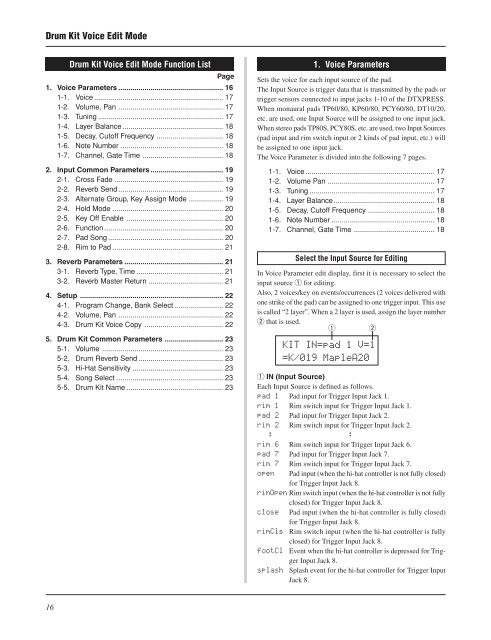












![Premere il pulsante [SONG] - Yamaha](https://img.yumpu.com/50419553/1/184x260/premere-il-pulsante-song-yamaha.jpg?quality=85)

