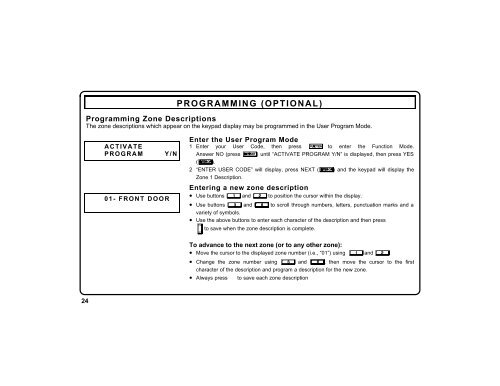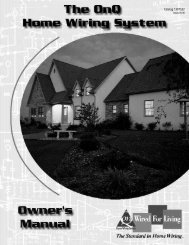Napco Gemini LCD Keypad - Microtec
Napco Gemini LCD Keypad - Microtec
Napco Gemini LCD Keypad - Microtec
- No tags were found...
Create successful ePaper yourself
Turn your PDF publications into a flip-book with our unique Google optimized e-Paper software.
PROGRAMMING (OPTIONAL)Programming Zone DescriptionsThe zone descriptions which appear on the keypad display may be programmed in the User Program Mode.ACTIVATEPROGRAM01- FRONT DOORY/NEnter the User Program Mode1 Enter your User Code, then press A to enter the Function Mode.Answer NO (press F) until “ACTIVATE PROGRAM Y/N” is displayed, then press YES(E).2 “ENTER USER CODE” will display, press NEXT (E) and the keypad will display theZone 1 Description.Entering a new zone description• Use buttons 1 and 2 to position the cursor within the display.• Use buttons 3 and 6 to scroll through numbers, letters, punctuation marks and avariety of symbols.• Use the above buttons to enter each character of the description and then pressJ to save when the zone description is complete.To advance to the next zone (or to any other zone):• Move the cursor to the displayed zone number (i.e., “01”) using 1 and 2.• Change the zone number using 3 and 6, then move the cursor to the firstcharacter of the description and program a description for the new zone.• Always pressD to save each zone description24