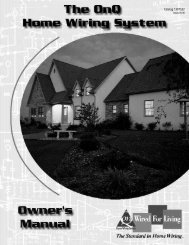Napco Gemini LCD Keypad - Microtec
Napco Gemini LCD Keypad - Microtec
Napco Gemini LCD Keypad - Microtec
- No tags were found...
Create successful ePaper yourself
Turn your PDF publications into a flip-book with our unique Google optimized e-Paper software.
SYSTEM TROUBLE ERROR CODESTroubleIndicationSystem TroubleConditionActionE19-00 User ProgramMemoryE20-00 Dealer ProgramMemoryCall installing company for service.Call installing company for service.E21-00 System Shutdown Call installing company for service.E22-NNSensor Watch ActivityFailureA Motion Sensor on the zone indicated has failed the programmed Sensor Watch activitytest. Insure that the sensor is able to detect activity in the area; clear any obstacles whichmay be blocking the sensor from detecting activity. Press C to clear the display, andthen use the Function Menu to Reset Sensor Watch Failure (see page 17). If you cannotcorrect the problem yourself, call installing company for service.E23-00 Burglary Bus Failure Call installing company for service.E24-00 Service Message The system is in need of a preventive maintenance service call. Call installing company forservice.E39-00 Receiver CapacityErrorCall installing company for service.E40-00 RF Self Test Failure A wireless motion sensor on the zone indicated has failed its automatic self test routine.Call installing company for service.35