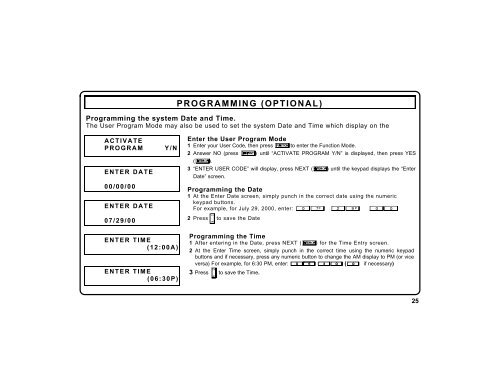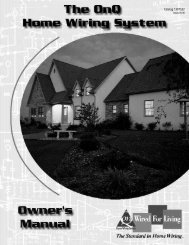Napco Gemini LCD Keypad - Microtec
Napco Gemini LCD Keypad - Microtec
Napco Gemini LCD Keypad - Microtec
- No tags were found...
Create successful ePaper yourself
Turn your PDF publications into a flip-book with our unique Google optimized e-Paper software.
PROGRAMMING (OPTIONAL)Programming the system Date and Time.The User Program Mode may also be used to set the system Date and Time which display on theACTIVATEPROGRAMENTER DATE00/00/00ENTER DATE07/29/00Y/NEnter the User Program Mode1 Enter your User Code, then press A to enter the Function Mode.2 Answer NO (press F) until “ACTIVATE PROGRAM Y/N” is displayed, then press YES(E).3 “ENTER USER CODE” will display, press NEXT (E) until the keypad displays the “EnterDate” screen.Programming the Date1 At the Enter Date screen, simply punch in the correct date using the numerickeypad buttons.For example, for July 29, 2000, enter: 07 29 002 PressJ to save the DateENTER TIME(12:00A)ENTER TIME(06:30P)Programming the Time1 After entering in the Date, press NEXT (E) for the Time Entry screen.2 At the Enter Time screen, simply punch in the correct time using the numeric keypadbuttons and if necessary, press any numeric button to change the AM display to PM (or viceversa) For example, for 6:30 PM, enter: 06 30 (0 if necessary)3 Press J to save the Time.25