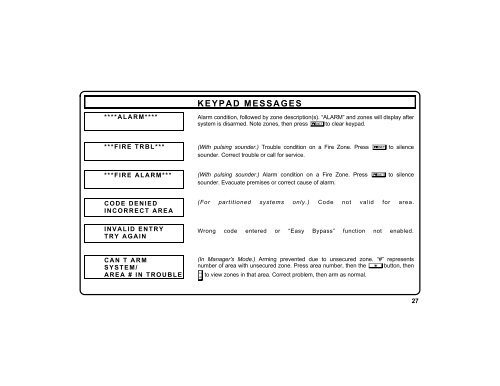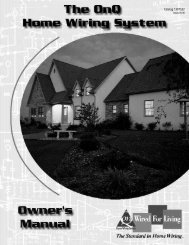Napco Gemini LCD Keypad - Microtec
Napco Gemini LCD Keypad - Microtec
Napco Gemini LCD Keypad - Microtec
- No tags were found...
Create successful ePaper yourself
Turn your PDF publications into a flip-book with our unique Google optimized e-Paper software.
KEYPAD MESSAGES****ALARM****Alarm condition, followed by zone description(s). “ALARM” and zones will display aftersystem is disarmed. Note zones, then press C to clear keypad.***FIRE TRBL***(With pulsing sounder.) Trouble condition on a Fire Zone. Press C to silencesounder. Correct trouble or call for service.***FIRE ALARM***(With pulsing sounder.) Alarm condition on a Fire Zone. Press C to silencesounder. Evacuate premises or correct cause of alarm.CODE DENIEDINCORRECT AREA(For partitioned systems only.) Code not valid for area.INVALID ENTRYTRY AGAINWrong code entered or “Easy Bypass” function not enabled.CAN’T ARMSYSTEM/AREA # IN TROUBLE(In Manager's Mode.) Arming prevented due to unsecured zone. “#” representsnumber of area with unsecured zone. Press area number, then the G button, thenJ to view zones in that area. Correct problem, then arm as normal.27