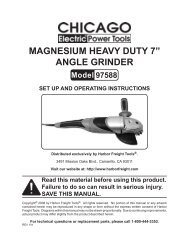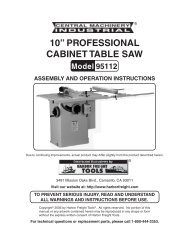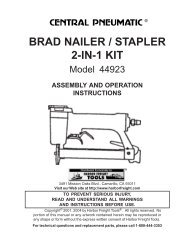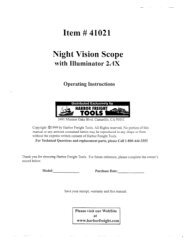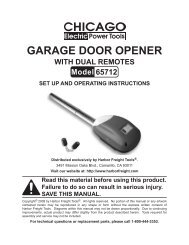4 channel surveillance - MikeCooperDesign.com
4 channel surveillance - MikeCooperDesign.com
4 channel surveillance - MikeCooperDesign.com
- No tags were found...
Create successful ePaper yourself
Turn your PDF publications into a flip-book with our unique Google optimized e-Paper software.
Operating Instructions1.2.3.4.Read the entire ImportantSafety Informationsection at the beginning of thismanual including all text undersubheadings therein before setup or use of this product.Work Area Set UpDesignate a work area that is cleanand well-lit. The work area must notallow access by children or pets toprevent distraction and injury.Route the power cord and all cablingalong a safe route without creating atripping hazard or exposing the cordand cables to possible damage.Use a surge protector (sold separately)to help guard against electricalpower fluctuations.IMPORTANT: Before mounting anyof the cameras, test the unit by hookingup all the connections, and testingall the features to insure the unitis working properly. There are two6mm cameras for longer range, andtwo 3.6mm cameras for wider angle,shorter range, viewing. Test thecameras for the best location beforeinstalling. Each camera is labeled onthe side of the unit.Setup OverviewThis unit can be set up in several differentconfigurations. The simplest iswith a TV monitor. For set up throughthe internet there are specific softwarerequirements and you will needto have an understanding of your modem,your <strong>com</strong>puter and your internetconnection settings, as well as portforwarding knowledge. Following arethe possible set up options.DVR with a TV monitor (sold separately)- This is the simplest set upthat allows you to adjust all the settings,view and record live imagesand play back any recordings. You donot have <strong>com</strong>puter or internet capabilitieswith this set up.SKU 67139 For technical questions, please call 1-800-444-3353. Page 101.2.3.4.DVR with a <strong>com</strong>puter and a TV monitor(both sold separately) - This setup allows you to view recorded fileson a <strong>com</strong>puter connected to the unit.You cannot record when the unit isconnected directly to the <strong>com</strong>puter.DVR and a <strong>com</strong>puter, connectedto the same modem and accessedthrough your web browser (<strong>com</strong>puterand modem sold separately) - Thisset up allows you to adjust all thesettings, view and record live images,and play back any recordings throughyour web browser. You will first needa TV monitor to set up the system.This option may not function with allweb browsers.Remote access through your internetservice - This arrangement allowsremote access to the DVR throughthe internet. You will need to have theunit already set up as in the previousparagraph, and have <strong>com</strong>puterand internet set up knowledge of portforwarding and your modem’s externalIP address in order to set up thisconfiguration.REV 10h