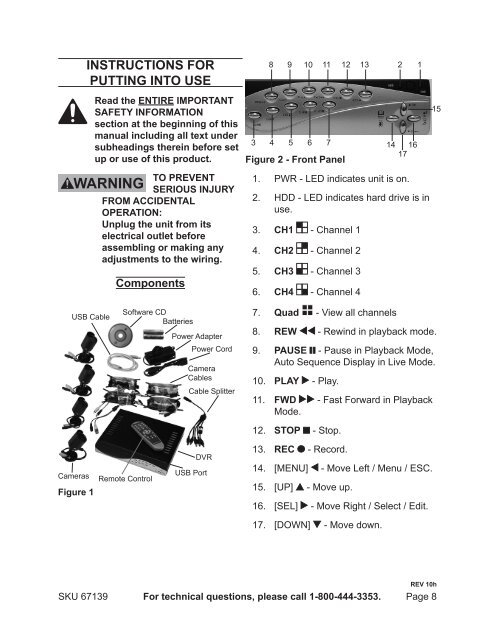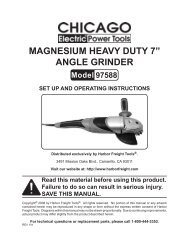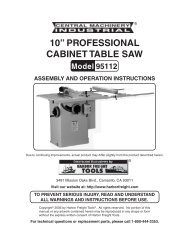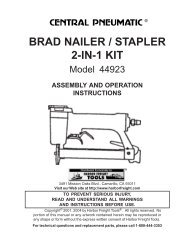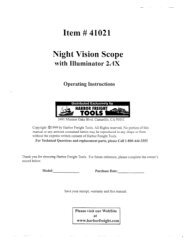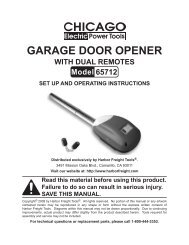4 channel surveillance - MikeCooperDesign.com
4 channel surveillance - MikeCooperDesign.com
4 channel surveillance - MikeCooperDesign.com
- No tags were found...
Create successful ePaper yourself
Turn your PDF publications into a flip-book with our unique Google optimized e-Paper software.
Instructions forputting into use8 91011121321Read the entire ImportantSafety Informationsection at the beginning of thismanual including all text undersubheadings therein before setup or use of this product.To preventserious injuryfrom accidentaloperation:Unplug the unit from itselectrical outlet beforeassembling or making anyadjustments to the wiring.Components3 4 5 6 714 1617Figure 2 - Front Panel1. PWR - LED indicates unit is on.2.HDD - LED indicates hard drive is inuse.3. CH1 - Channel 14. CH2 - Channel 25. CH3 - Channel 36. CH4 - Channel 415USB CableSoftware CDBatteriesPower AdapterPower CordCameraCablesCable Splitter7. Quad - View all <strong>channel</strong>s8. REW - Rewind in playback mode.9. PAUSE - Pause in Playback Mode,Auto Sequence Display in Live Mode.10. PLAY - Play.11. FWD - Fast Forward in PlaybackMode.12. STOP - Stop.CamerasFigure 1Remote ControlDVRUSB Port13. REC - Record.14. [MENU] - Move Left / Menu / ESC.15. [UP] - Move up.16. [SEL] - Move Right / Select / Edit.17. [DOWN] - Move down.REV 10hSKU 67139 For technical questions, please call 1-800-444-3353. Page 8