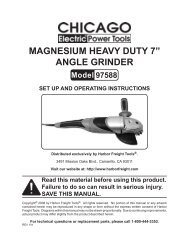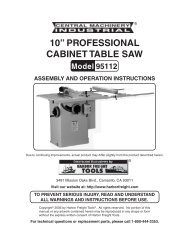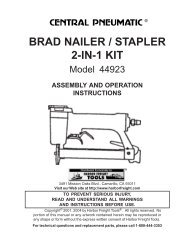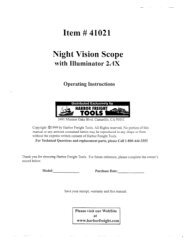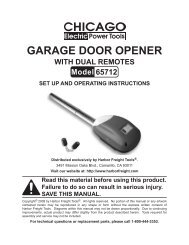4 channel surveillance - MikeCooperDesign.com
4 channel surveillance - MikeCooperDesign.com
4 channel surveillance - MikeCooperDesign.com
- No tags were found...
You also want an ePaper? Increase the reach of your titles
YUMPU automatically turns print PDFs into web optimized ePapers that Google loves.
RESET MENUMAC Address1.2.3.1.To reset the menu to the factory settings:In the Main Menu, press the arrowkeys [ , ] to select “Reset Menu”.Press [SEL] to reset the menu.You will be prompted to enter the currentpassword.Network Set up Sub-MenuThe Network Set up sub-menu allowsyou to customize the DVR to yournetwork settings.In the Main Menu, press the up ordown arrow keys [ , ] to select“Network Setup”.This indicates the DVR network port’sphysical address.IMPORTANT: The MAC (Media AccessControl) address is your <strong>com</strong>puter’sunique hardware identity code. Thissetting should only be changed ifmultiple DVRs are being setup on thesame network. The first part of thecode must not be changed from it’ssetting of “00”.Note: For new network settings to take affect,the DVR must be restarted aftermaking any changes.IP ALLOCATION2.Press [SEL] to enter the NetworkSetup sub-menu.The DVR supports DHCP and StaticIP modes.REV 10gSKU 67139 For technical questions, please call 1-800-444-3353. Page 27