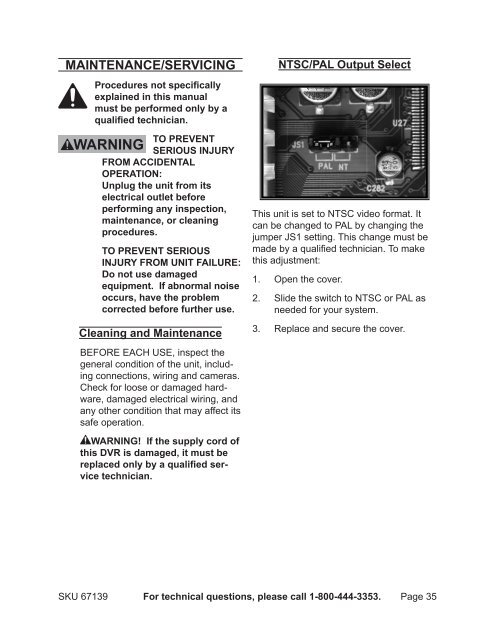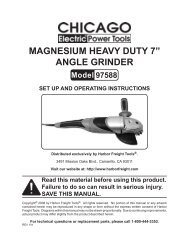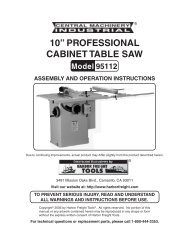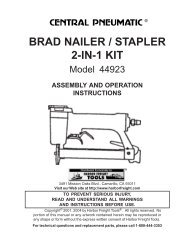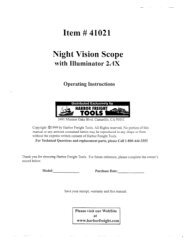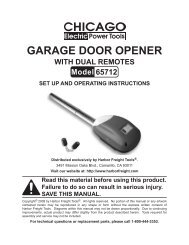4 channel surveillance - MikeCooperDesign.com
4 channel surveillance - MikeCooperDesign.com
4 channel surveillance - MikeCooperDesign.com
- No tags were found...
You also want an ePaper? Increase the reach of your titles
YUMPU automatically turns print PDFs into web optimized ePapers that Google loves.
Maintenance/ServicingNTSC/PAL Output SelectProcedures not specificallyexplained in this manualmust be performed only by aqualified technician.To preventserious injuryfrom accidentaloperation:Unplug the unit from itselectrical outlet beforeperforming any inspection,maintenance, or cleaningprocedures.To prevent seriousinjury from unit failure:Do not use damagedequipment. If abnormal noiseoccurs, have the problemcorrected before further use.This unit is set to NTSC video format. Itcan be changed to PAL by changing thejumper JS1 setting. This change must bemade by a qualified technician. To makethis adjustment:1.2.Open the cover.Slide the switch to NTSC or PAL asneeded for your system.Cleaning and MaintenanceBEFORE EACH USE, inspect thegeneral condition of the unit, includingconnections, wiring and cameras.Check for loose or damaged hardware,damaged electrical wiring, andany other condition that may affect itssafe operation.WARNING! If the supply cord ofthis DVR is damaged, it must bereplaced only by a qualified servicetechnician.3.Replace and secure the cover.SKU 67139 For technical questions, please call 1-800-444-3353. Page 35