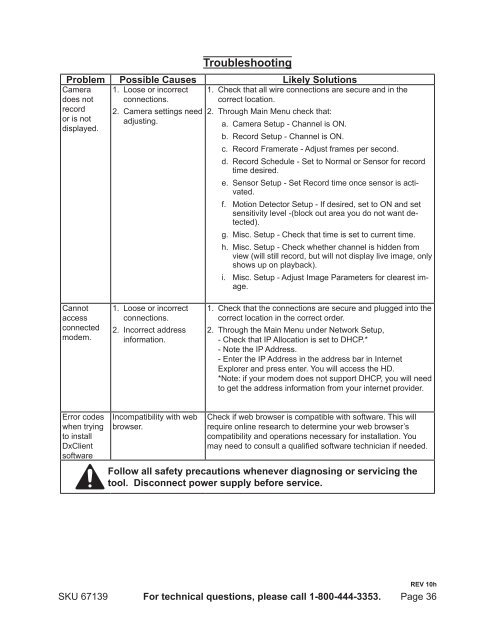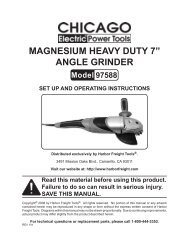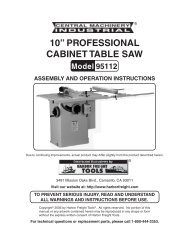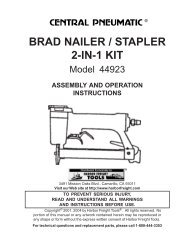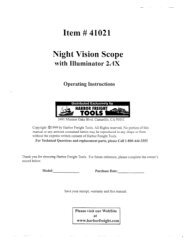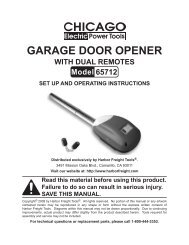4 channel surveillance - MikeCooperDesign.com
4 channel surveillance - MikeCooperDesign.com
4 channel surveillance - MikeCooperDesign.com
- No tags were found...
Create successful ePaper yourself
Turn your PDF publications into a flip-book with our unique Google optimized e-Paper software.
TroubleshootingProblem Possible Causes Likely SolutionsCamera 1. Loose or incorrect 1. Check that all wire connections are secure and in thedoes not connections.correct location.record 2. Camera settings need 2. Through Main Menu check that:or is not adjusting.a. Camera Setup - Channel is ON.displayed.b. Record Setup - Channel is ON.c. Record Framerate - Adjust frames per second.d. Record Schedule - Set to Normal or Sensor for recordtime desired.e. Sensor Setup - Set Record time once sensor is acti-vated.f. Motion Detector Setup - If desired, set to ON and setsensitivity level -(block out area you do not want detected).g. Misc. Setup - Check that time is set to current time.h. Misc. Setup - Check whether <strong>channel</strong> is hidden fromview (will still record, but will not display live image, onlyshows up on playback).i. Misc. Setup - Adjust Image Parameters for clearest im-age.Cannotaccessconnectedmodem.1.2.Loose or incorrectconnections.Incorrect addressinformation.1. Check that the connections are secure and plugged into thecorrect location in the correct order.2. Through the Main Menu under Network Setup,- Check that IP Allocation is set to DHCP.*- Note the IP Address.- Enter the IP Address in the address bar in InternetExplorer and press enter. You will access the HD.*Note: if your modem does not support DHCP, you will needto get the address information from your internet provider.Error codeswhen tryingto installDxClientsoftwareIn<strong>com</strong>patibility with webbrowser.Check if web browser is <strong>com</strong>patible with software. This willrequire online research to determine your web browser’s<strong>com</strong>patibility and operations necessary for installation. Youmay need to consult a qualified software technician if needed.Follow all safety precautions whenever diagnosing or servicing thetool. Disconnect power supply before service.REV 10hSKU 67139 For technical questions, please call 1-800-444-3353. Page 36