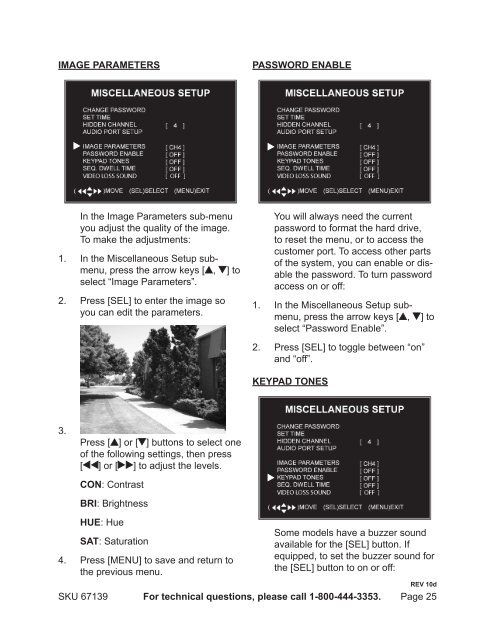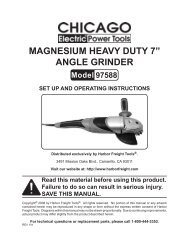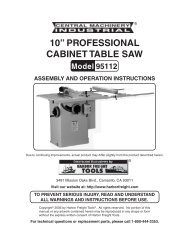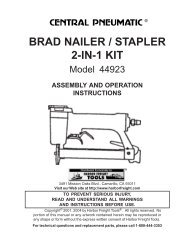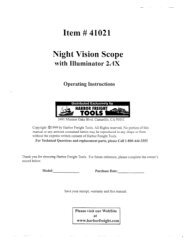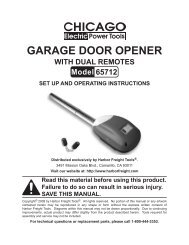4 channel surveillance - MikeCooperDesign.com
4 channel surveillance - MikeCooperDesign.com
4 channel surveillance - MikeCooperDesign.com
- No tags were found...
Create successful ePaper yourself
Turn your PDF publications into a flip-book with our unique Google optimized e-Paper software.
IMAGE PARAMETERSPASSWORD ENABLE1.2.In the Image Parameters sub-menuyou adjust the quality of the image.To make the adjustments:In the Miscellaneous Setup submenu,press the arrow keys [ , ] toselect “Image Parameters”.Press [SEL] to enter the image soyou can edit the parameters.1.You will always need the currentpassword to format the hard drive,to reset the menu, or to access thecustomer port. To access other partsof the system, you can enable or disablethe password. To turn passwordaccess on or off:In the Miscellaneous Setup submenu,press the arrow keys [ , ] toselect “Password Enable”.2.Press [SEL] to toggle between “on”and “off”.KEYPAD TONES3.Press [ ] or [ ] buttons to select oneof the following settings, then press[ ] or [ ] to adjust the levels.4.CON: ContrastBRI: BrightnessHUE: HueSAT: SaturationPress [MENU] to save and return tothe previous menu.Some models have a buzzer soundavailable for the [SEL] button. Ifequipped, to set the buzzer sound forthe [SEL] button to on or off:REV 10dSKU 67139 For technical questions, please call 1-800-444-3353. Page 25