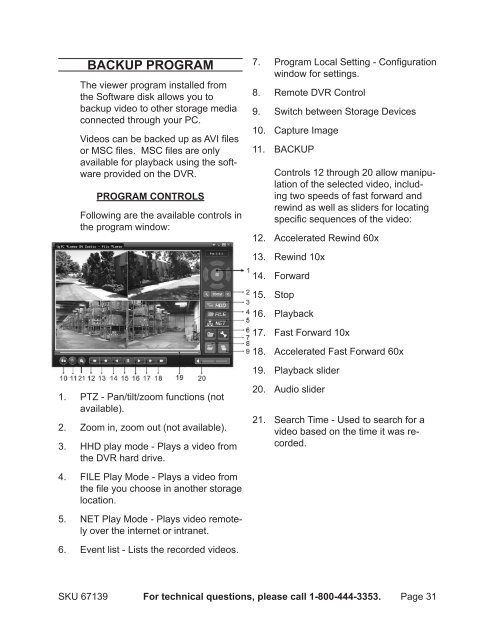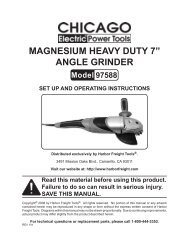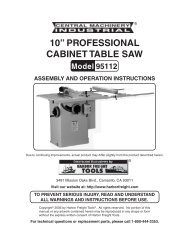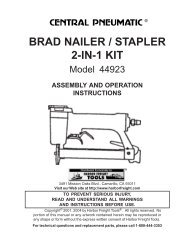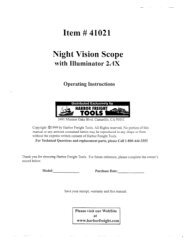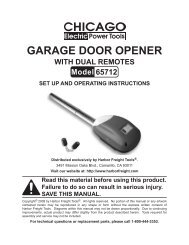4 channel surveillance - MikeCooperDesign.com
4 channel surveillance - MikeCooperDesign.com
4 channel surveillance - MikeCooperDesign.com
- No tags were found...
Create successful ePaper yourself
Turn your PDF publications into a flip-book with our unique Google optimized e-Paper software.
Backup ProgramThe viewer program installed fromthe Software disk allows you tobackup video to other storage mediaconnected through your PC.Videos can be backed up as AVI filesor MSC files. MSC files are onlyavailable for playback using the softwareprovided on the DVR.PROGRAM CONTROLSFollowing are the available controls inthe program window:211. PTZ - Pan/tilt/zoom functions (notavailable).2.3.Zoom in, zoom out (not available).HHD play mode - Plays a video fromthe DVR hard drive.7.8.9.10.11.12.13.14.15.16.17.18.19.20.21.Program Local Setting - Configurationwindow for settings.Remote DVR ControlSwitch between Storage DevicesCapture ImageBACKUPControls 12 through 20 allow manipulationof the selected video, includingtwo speeds of fast forward andrewind as well as sliders for locatingspecific sequences of the video:Accelerated Rewind 60xRewind 10xForwardStopPlaybackFast Forward 10xAccelerated Fast Forward 60xPlayback sliderAudio sliderSearch Time - Used to search for avideo based on the time it was recorded.4.5.6.FILE Play Mode - Plays a video fromthe file you choose in another storagelocation.NET Play Mode - Plays video remotelyover the internet or intranet.Event list - Lists the recorded videos.SKU 67139 For technical questions, please call 1-800-444-3353. Page 31