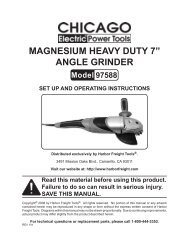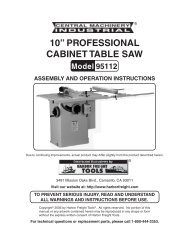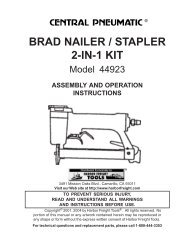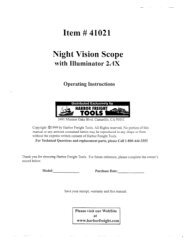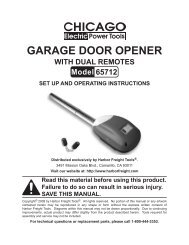4 channel surveillance - MikeCooperDesign.com
4 channel surveillance - MikeCooperDesign.com
4 channel surveillance - MikeCooperDesign.com
- No tags were found...
Create successful ePaper yourself
Turn your PDF publications into a flip-book with our unique Google optimized e-Paper software.
CAUTION: All recorded video will be deletedwhen the hard drive is formatted.4.1.2.Press [MENU] to exit sub-menu.MISCELLANEOUS SETUPThe miscellaneous setup sub-menuallows access to a variety of functionsincluding changing the password,setting the time, and setting the audioport.In the Main Menu, press the up ordown arrow keys [ , ] to select“Miscellaneous Setup”.Press [SEL] to enter the MiscellaneousSetup sub-menu.CHANGE PASSWORDCURRENT PASSWORDNEWPASSWORDCOMFIRM PASSWORD[- - - - -][- - - - -][- - - - -]3. Enter the current password first, thenenter the new password. Re-enter thenew password to confirm.Note: The password must be 6 characterslong, and can be any key except[MENU].4.Press [MENU] to exit sub-menu.SET TIMEset time2008/11/11 17:50:011.2.The default password is set to“111111”. You may change the password,but be sure to write it down andkeep it in a safe place so you do notforget the new password. To changethe password:In the Miscellaneous Setup submenu,press the arrow keys [ , ] toselect “Change Password”.Press [SEL] to enter the sub-menu.1.2.( )MOVE ( SEL)SELECT (MENU) ESCThe system date and time format isYYYY/MM/DD and HH:MM:SS. To setthe date and time:In the Miscellaneous Setup submenu,press the arrow keys [ , ] toselect “Set Time”.Press [SEL] to enter the sub-menu.Press [3. ] or [ ] to select theunit to change, then press [SEL] toSKU 67139 For technical questions, please call 1-800-444-3353. Page 23