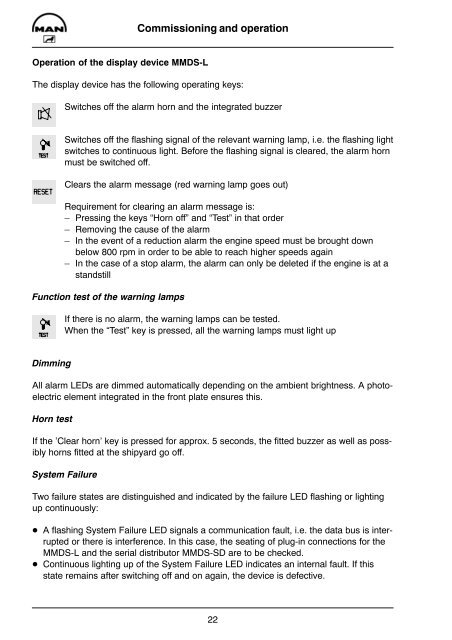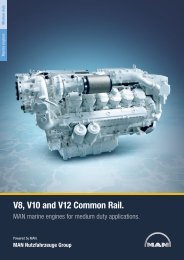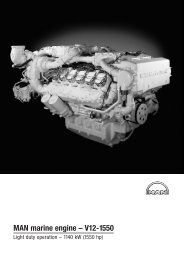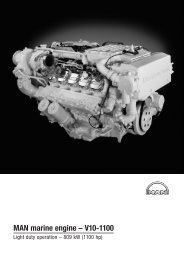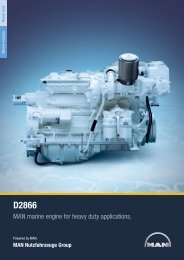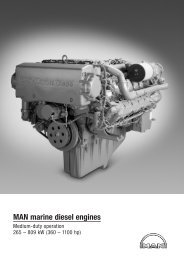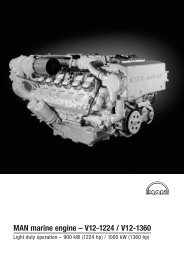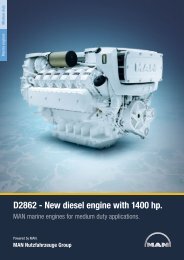Download
Download
Download
- No tags were found...
You also want an ePaper? Increase the reach of your titles
YUMPU automatically turns print PDFs into web optimized ePapers that Google loves.
Commissioning and operationOperation of the display device MMDS-LThe display device has the following operating keys:Switches off the alarm horn and the integrated buzzerSwitches off the flashing signal of the relevant warning lamp, i.e. the flashing lightswitches to continuous light. Before the flashing signal is cleared, the alarm hornmust be switched off.Clears the alarm message (red warning lamp goes out)Requirement for clearing an alarm message is:– Pressing the keys “Horn off” and “Test” in that order– Removing the cause of the alarm– In the event of a reduction alarm the engine speed must be brought downbelow 800 rpm in order to be able to reach higher speeds again– In the case of a stop alarm, the alarm can only be deleted if the engine is at astandstillFunction test of the warning lampsIf there is no alarm, the warning lamps can be tested.When the “Test” key is pressed, all the warning lamps must light upDimmingAll alarm LEDs are dimmed automatically depending on the ambient brightness. A photoelectricelement integrated in the front plate ensures this.Horn testIf the ’Clear horn’ key is pressed for approx. 5 seconds, the fitted buzzer as well as possiblyhorns fitted at the shipyard go off.System FailureTwo failure states are distinguished and indicated by the failure LED flashing or lightingup continuously:D A flashing System Failure LED signals a communication fault, i.e. the data bus is interruptedor there is interference. In this case, the seating of plug-in connections for theMMDS-L and the serial distributor MMDS-SD are to be checked.D Continuous lighting up of the System Failure LED indicates an internal fault. If thisstate remains after switching off and on again, the device is defective.22