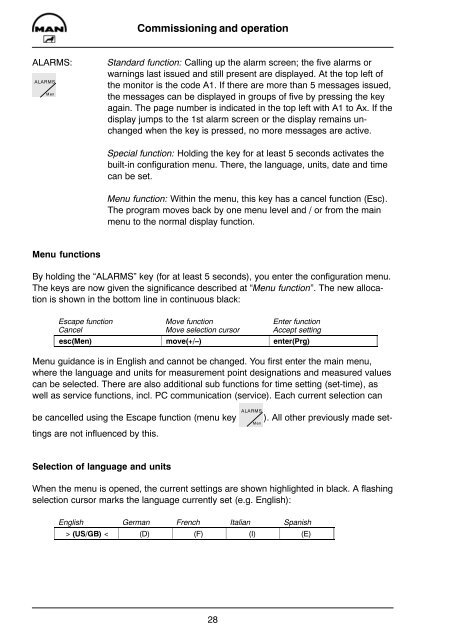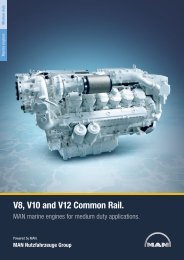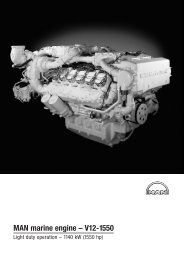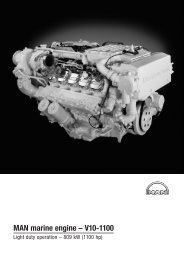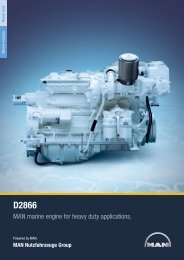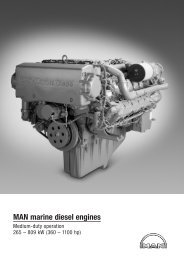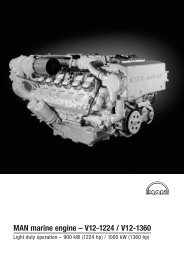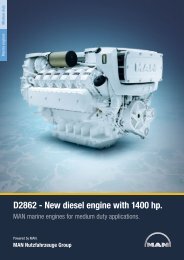Download
Download
Download
- No tags were found...
Create successful ePaper yourself
Turn your PDF publications into a flip-book with our unique Google optimized e-Paper software.
Commissioning and operationALARMS:ALARMSMenStandard function: Calling up the alarm screen; the five alarms orwarnings last issued and still present are displayed. At the top left ofthe monitor is the code A1. If there are more than 5 messages issued,the messages can be displayed in groups of five by pressing the keyagain. The page number is indicated in the top left with A1 to Ax. If thedisplay jumps to the 1st alarm screen or the display remains unchangedwhen the key is pressed, no more messages are active.Special function: Holding the key for at least 5 seconds activates thebuilt-in configuration menu. There, the language, units, date and timecan be set.Menu function: Within the menu, this key has a cancel function (Esc).The program moves back by one menu level and / or from the mainmenu to the normal display function.Menu functionsBy holding the “ALARMS” key (for at least 5 seconds), you enter the configuration menu.The keys are now given the significance described at “Menu function”. The new allocationis shown in the bottom line in continuous black:Escape functionCancelMove functionMove selection cursorEnter functionAccept settingesc(Men) move(+/–) enter(Prg)Menu guidance is in English and cannot be changed. You first enter the main menu,where the language and units for measurement point designations and measured valuescan be selected. There are also additional sub functions for time setting (set-time), aswell as service functions, incl. PC communication (service). Each current selection canbe cancelled using the Escape function (menu key ALARMS). All other previously made settingsare not influenced by this.MenSelection of language and unitsWhen the menu is opened, the current settings are shown highlighted in black. A flashingselection cursor marks the language currently set (e.g. English):English German French Italian Spanish> (US/GB) < (D) (F) (I) (E)28