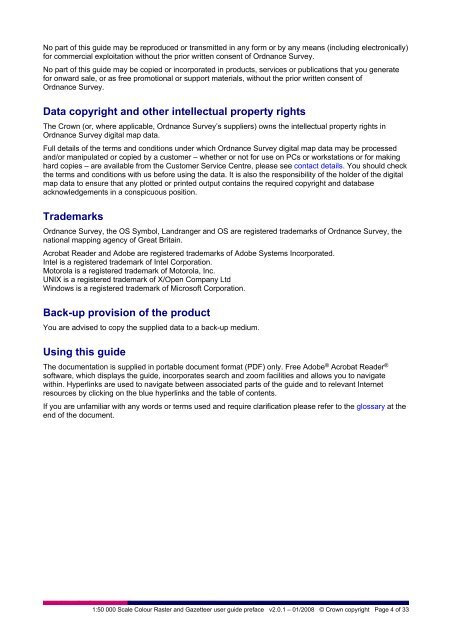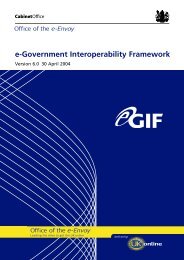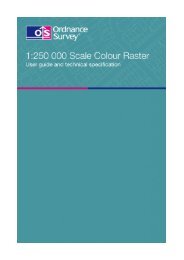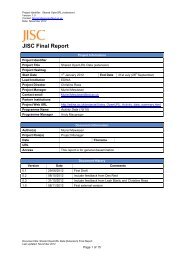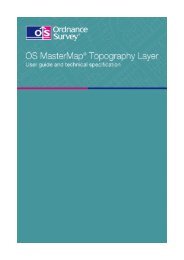User Guide - Digimap
User Guide - Digimap
User Guide - Digimap
- No tags were found...
Create successful ePaper yourself
Turn your PDF publications into a flip-book with our unique Google optimized e-Paper software.
No part of this guide may be reproduced or transmitted in any form or by any means (including electronically)for commercial exploitation without the prior written consent of Ordnance Survey.No part of this guide may be copied or incorporated in products, services or publications that you generatefor onward sale, or as free promotional or support materials, without the prior written consent ofOrdnance Survey.Data copyright and other intellectual property rightsThe Crown (or, where applicable, Ordnance Survey’s suppliers) owns the intellectual property rights inOrdnance Survey digital map data.Full details of the terms and conditions under which Ordnance Survey digital map data may be processedand/or manipulated or copied by a customer – whether or not for use on PCs or workstations or for makinghard copies – are available from the Customer Service Centre, please see contact details. You should checkthe terms and conditions with us before using the data. It is also the responsibility of the holder of the digitalmap data to ensure that any plotted or printed output contains the required copyright and databaseacknowledgements in a conspicuous position.TrademarksOrdnance Survey, the OS Symbol, Landranger and OS are registered trademarks of Ordnance Survey, thenational mapping agency of Great Britain.Acrobat Reader and Adobe are registered trademarks of Adobe Systems Incorporated.Intel is a registered trademark of Intel Corporation.Motorola is a registered trademark of Motorola, Inc.UNIX is a registered trademark of X/Open Company LtdWindows is a registered trademark of Microsoft Corporation.Back-up provision of the productYou are advised to copy the supplied data to a back-up medium.Using this guideThe documentation is supplied in portable document format (PDF) only. Free Adobe ® Acrobat Reader ®software, which displays the guide, incorporates search and zoom facilities and allows you to navigatewithin. Hyperlinks are used to navigate between associated parts of the guide and to relevant Internetresources by clicking on the blue hyperlinks and the table of contents.If you are unfamiliar with any words or terms used and require clarification please refer to the glossary at theend of the document.1:50 000 Scale Colour Raster and Gazetteer user guide preface v2.0.1 – 01/2008 © Crown copyright Page 4 of 33