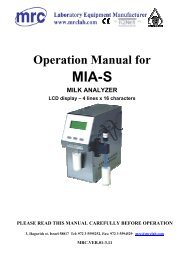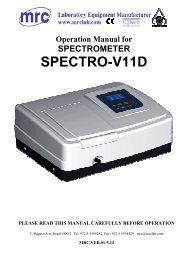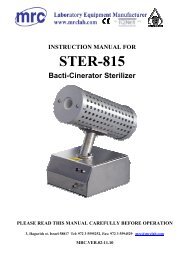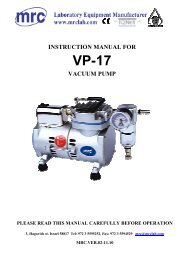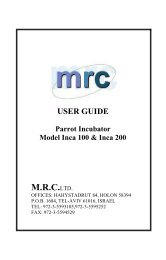Operation Manual - Mrclab.com
Operation Manual - Mrclab.com
Operation Manual - Mrclab.com
- No tags were found...
Create successful ePaper yourself
Turn your PDF publications into a flip-book with our unique Google optimized e-Paper software.
HPLC-8100 HPLC ChromatographFig.95) Standard sample anslysisWhen running the chromatograph stable, input the standard sample. During valve sampling, atthe same time, the program automatically process the data acquisition to the spectragram, andremark the hold time. When all of peaks are appeared, stop the program manually, or set “ stoptime” in “integral parameter ” table to stop it automatically.6) Sample analysisInput the unknown sample. As same as the procedures 5. (this step can be made at last.) Data fileobtained from the procedures 5 and 6 will be saved automatically by the system.. The data filesare automatically, continuously named. Such as: Test001.dat, Test002.dat, Test003.dat……..7) Draft the calibration curvea. Edit the quantitative parameterClick the graphic of “ the quantitative parameter” to appear the window of the methodedition:Fig. 10Set well “quantitative mode”, “quantitative method (outer standard method), “ standard( eight concentration standard sample, select “ eight points”), “standard concentrationunit” and “sample result unit”.b. Filling in constituent tableClick the graphic of “constituent table” to appear the window of the method edition, fill inthe analytical sample constituent table name, hold time and series standard concentration.29