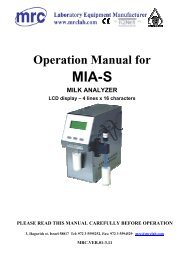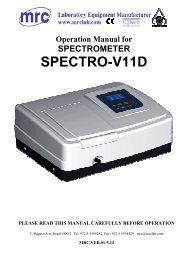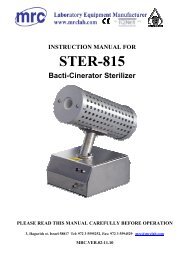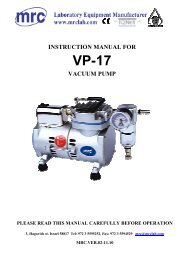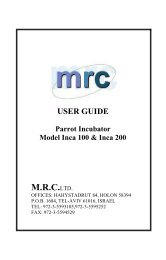Operation Manual - Mrclab.com
Operation Manual - Mrclab.com
Operation Manual - Mrclab.com
- No tags were found...
You also want an ePaper? Increase the reach of your titles
YUMPU automatically turns print PDFs into web optimized ePapers that Google loves.
HPLC-8100 HPLC ChromatographPress “ENTER” key, move the triangle cursor among “Flow”, “P. max.” and “P. min.”As shown in Fig., the triangle cursor points “Flow”, use the numeric key for flow input, againpress “ENTER” key to confirm the setting. Therefore, the system flow is transferred to the flowvalue of setting.As the same operation, press “ENTER” key to move the cursor to “P. max.” and “P. min”.The data value enables to be renewed with the same operation.Press the arrow “▲”and“▼”keys to enter into the other pages.Vocabulary explanation:Flow - Current flow of pumpP. max. - Maximum pressure allowable for the systemA Pump - Series number of PumpPressure -Current pressure of pumpP. min. -Minimum pressure of systemStop -Running status of pump(When pump stops, display“Stop”, whenrunning, display“Run”)Gradient mode pageGE MODE: High-Pressure Gradient1: HP. GE A 2: HP. GE B 3: LP. GEThis page is the selection page of the gradient mode of the current pumpPress the numerical keys 1, 2 or 3, again press ENTER key to select the corresponding gradientmode.SOP 2Press 1, 2 or 3 keys, again press “ENTER” key to select the corresponding gradient mode.Press“▲” and“▼”keys to enter into the other pages.Vocabulary explanation:HP. GE A - Pump located in A pump system of binary high pressure systemHP. GE B - B pump in binary high pressure systemLP. GE - Pump in quarter low pressure gradient system.During the operation of high pressure gradient and low pressure gradient, the correspondingsetting is required in “SY8000 chromatograph work station to realize the work station to fullycontrol the instrument.(See the control section in the operation manual of data work station ofchromatograph.Pressure zeroing pageAPressure zero AdjENTER to zero adjThis page is the pressure zeroing page. There is no need for the user to operate it. User can press“ENTER” key to adjust the pressure zeroing unless “PEEK screw is loosen and the pressurevalue does not display the zero in the page of switching on the instrument.SOP 35