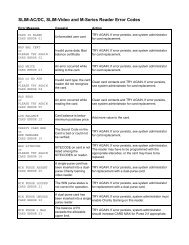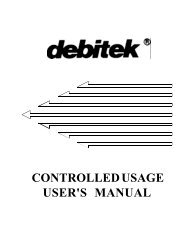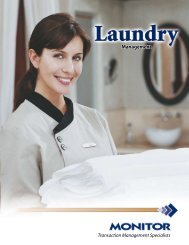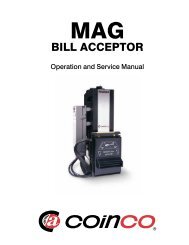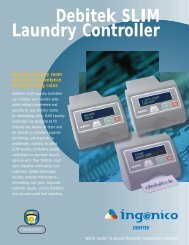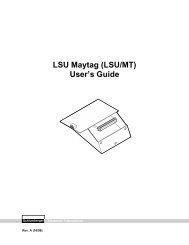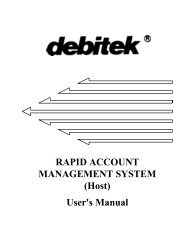Card_Value_Center_Us.. - Smart Vend Corporation
Card_Value_Center_Us.. - Smart Vend Corporation
Card_Value_Center_Us.. - Smart Vend Corporation
- No tags were found...
You also want an ePaper? Increase the reach of your titles
YUMPU automatically turns print PDFs into web optimized ePapers that Google loves.
Schlumberger<strong>Card</strong> <strong>Value</strong> <strong>Center</strong> <strong>Us</strong>er's GuideCheck <strong>Card</strong> Balance—The CVC allows users to quickly check their card's valueusing the <strong>Card</strong> Reader. The balance recorded on the card displays on the four-linedisplay.Check Frequency Plan Balance––The CVC allows the user to view the frequencyplan points or value accrued on their card. The balance recorded on the carddisplays on the four-line display.Account to <strong>Card</strong> Add <strong>Value</strong> Services—The CVC also allows the user to add value toa card from pre-deposited account funds. <strong>Us</strong>ers can insert their card into the <strong>Card</strong>Reader, then transfer value to their card. The amount transferred is added to thecurrent balance encoded on the card.Cash to Account Services—The CVC allows the user to add cash value to theirpre-deposited on-line accounts. <strong>Us</strong>ers insert cash into the Bill Acceptor and themoney is transferred to the on-line account.View Account Balance— The CVC allows the user to quickly check their accountinformation using the Swipe <strong>Card</strong> Reader. The account information in the On-lineService displays on the unit.Debit/Credit-to-<strong>Card</strong>—The CVC allows the user to transfer funds from a credit cardor checking/savings account (via ATM card) to a Stored <strong>Value</strong> <strong>Card</strong>. The user cansimply swipe the credit or ATM card through the Swipe <strong>Card</strong> Reader, place the SVCinto the <strong>Card</strong> Reader, and transfer selected amounts of funds to the Stored <strong>Value</strong><strong>Card</strong>.Debit/Credit to Account—- The CVC allows the user to transfer funds from a creditcard or a checking/savings account (via an ATM card) to an on-line account.The capability of your unit to provide these services depends on the system interfacesand the optional upgrade kits purchased for your unit.What Are <strong>Card</strong> <strong>Value</strong> <strong>Center</strong>s? Introduction 1-3