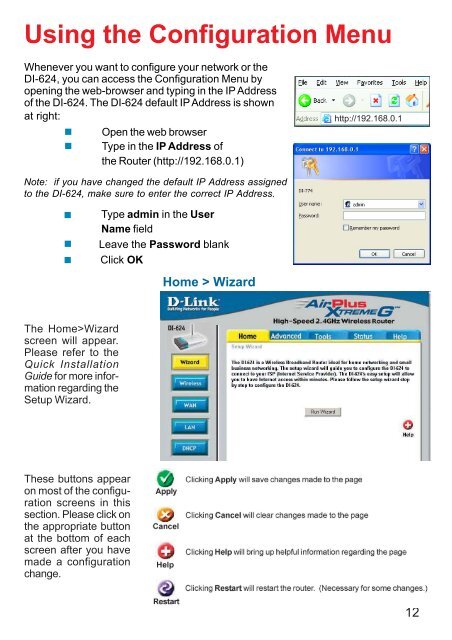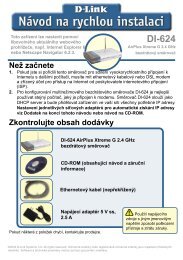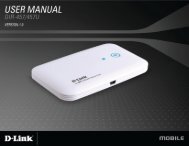D-Link AirPlus Xtreme G DI-624 - ftp - D-Link
D-Link AirPlus Xtreme G DI-624 - ftp - D-Link
D-Link AirPlus Xtreme G DI-624 - ftp - D-Link
- No tags were found...
You also want an ePaper? Increase the reach of your titles
YUMPU automatically turns print PDFs into web optimized ePapers that Google loves.
Using the Configuration MenuWhenever you want to configure your network or the<strong>DI</strong>-<strong>624</strong>, you can access the Configuration Menu byopening the web-browser and typing in the IP Addressof the <strong>DI</strong>-<strong>624</strong>. The <strong>DI</strong>-<strong>624</strong> default IP Address is shownat right:• Open the web browser• Type in the IP Address ofthe Router (http://192.168.0.1)http://192.168.0.1Note: if you have changed the default IP Address assignedto the <strong>DI</strong>-<strong>624</strong>, make sure to enter the correct IP Address.• Type admin in the UserName field• Leave the Password blank• Click OKHome > WizardThe Home>Wizardscreen will appear.Please refer to theQuick InstallationGuide for more informationregarding theSetup Wizard.These buttons appearon most of the configurationscreens in thissection. Please click onthe appropriate buttonat the bottom of eachscreen after you havemade a configurationchange.12